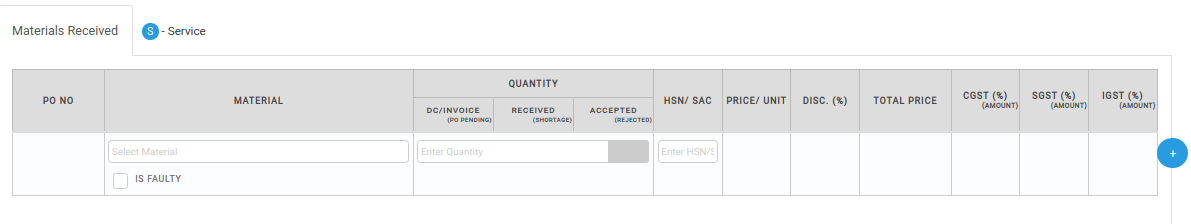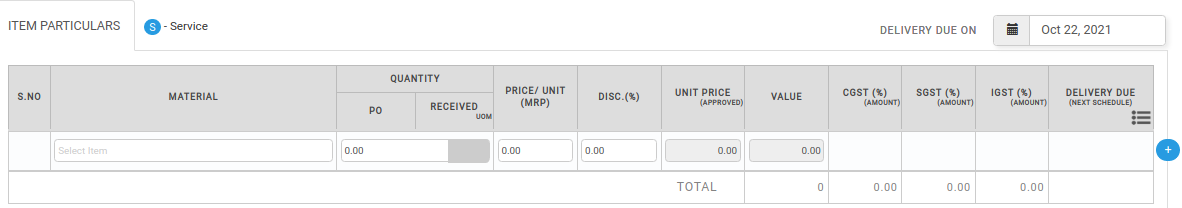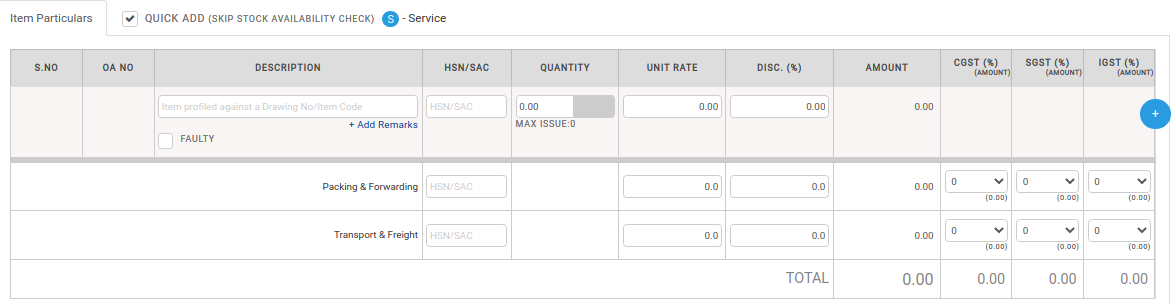Enhancements
Oct 25, 2021
Goods & Services segregation
Objective : To organize items better, especially by differentiating Goods & Services, to pack relevant features in together.
Feature: Goods and Services are listed through separate menus labelled respectively under the Profiles section.
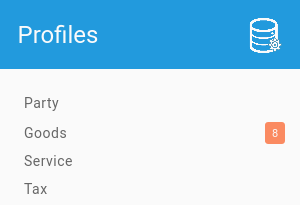
Items profiled under Goods and those that profiled under Services menus will have fields derived from the erstwhile common profile. The changes are listed below.
- Common Changes
- Category options are exclusive – i.e., category under Goods section will not be available for Services by default. It has to be created for each of them separately
- Good Item Profile
- HSN/SAC – will be labelled as HSN
- Bill of Materials can have Service Items too as part of its components
- Services Item Profile
- HSN/SAC will be labelled as SAC
- SPQ, Non-Stockable, Make fields will not be available, as it’s not relevant for Services.
- Service Package feature is realized on the lines of Bill of Materials
- Specifications section has been removed, as it needs further refining to make it relevant for Services
Financial Statement – Project based
Objective : To provide appropriate filter option to enable running Financial Statements for a subset of all Projects.
Feature: Account Statement now has Project field as part of the filter.
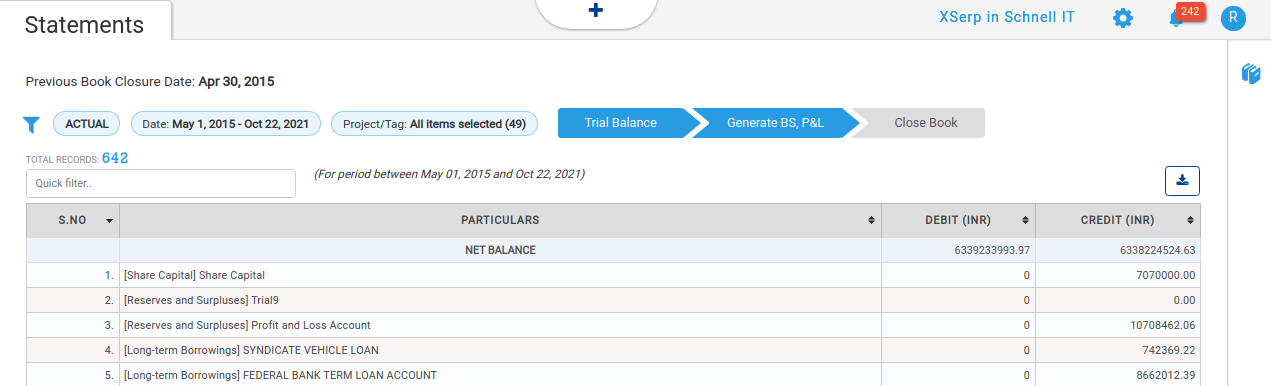
Other Changes
Invoice Print Template now have option to print Primary Unit, if an Item was accounted in alternate Unit in Invoice.
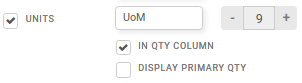
Item addition too has been reworked to make it more compact & user-friendly.
-
- GRN Item addition

- Purchase Order Item Addition

- Invoice / DC / Issue Item Addition

- GRN Item addition
Bugs Fixed
No of Bugs Fixed: 22
| Bug ID | Component | Summary | Priority | Severity |
| Accounts | ||||
| 15439 | Accounts | OOPS error is displayed when clicking on Generate button in statement | High | critical |
| 15244 | Accounts | [ Accounts ] ” Goods (Work-In-Progress & Finished) ” total should not be editable | High | major |
| 15262 | Accounts | [Accounts] When we clicking on the Calculator icon, closed book popup is getting displayed | High | major |
| Profiles | ||||
| 15433 | Profiles | OOPS error is displayed when added Price profile alternative unit with max length in service/Goods page | High | major |
| 14592 | Profiles | [Max length] Price and Min.order Qty fields is not displayed in proper alignment in price profile material page | Normal | normal |
| Purchase | ||||
| 15437 | Purchase | Price value is not displayed when choosing indent number on the PO page | High | major |
| 15002 | Purchase | [UI Change] Total value & GST values are overrided in the PO edit page when adding values with max length | High | major |
| 14637 | Purchase | Grand total is not displayed full value in purchase page | Normal | normal |
| Sales | ||||
| 15345 | Sales | [Einvoice] State code error is throwing while einvoice generation | High | major |
| 15178 | Sales | Decimal value is not displayed total price column in SE page | Normal | normal |
| 15256 | Sales | [Accounts ] [ Invoice ] Material Name field mandatory error message overwritten in the “Item Particular Section” | Normal | normal |
| 15030 | Sales | “Add new material” text is displayed in the Material field | Normal | normal |
| Stores | ||||
| 15311 | Stores | [Job in return] – Party dc no drop down is not updated when Party changed before Party dc no drop down loaded | High | major |
| 15029 | Stores | [Indent po] – Undefined gets displayed when purchase button clicked | High | major |
| 9831 | Stores | [GRN Others] – Update button is not enabled when material deleted | High | major |
| 15436 | Stores | [JDC] – Material added from po materials popup from edit page not displayed | High | major |
| 15015 | Stores | [UI Change] Select OA label alignment is displayed incorrcetly in the new GRN page | High | major |
| 15263 | Stores | [ Accounts ] ” Calculator icon & Hot keys ” missing in the stock report | High | major |
| 15300 | Stores | ” Approved Issue ” mail function not working | Normal | major |
| 15035 | Stores | Incorrect details are displayed in the material Requested Text box when Selected service materials in material drop down | Normal | major |
| 15366 | Stores | [GRN] Greyed out text should display as “Enter DC No” inside the Party DC No field while toggling from Invoice to DC in the New GRN page | Normal | normal |
| 15031 | Stores | S-service tag is not displayed on the Edit Issue page | Normal | normal |