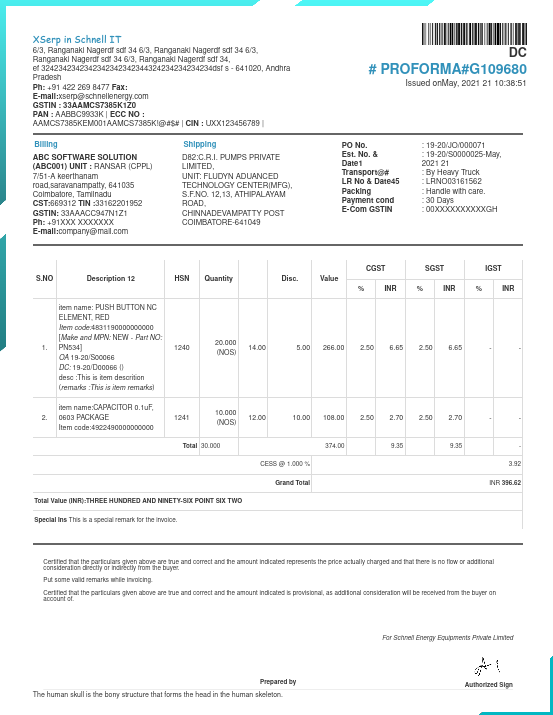Enhancements
May 11, 2021
Data Export in Tally format
Objective : To provide for an option to export Data from our system to Tally, for many Enterprises consult Auditors who are comfortable with Tally, to have a look into their Finance Books.
Feature: A utility named Export Data is provided via the menu Settings –> Data Export. This menu opens a pop-up Dashboard that will enable users to initiate a Data Export & monitor their progress.
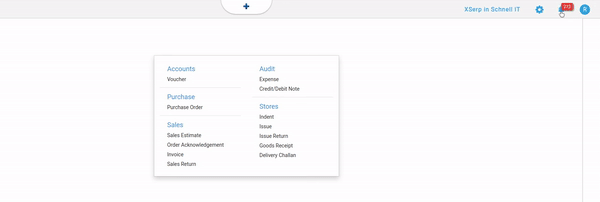
Config options are available to specify the Data to be exported are
- Date Range Filter to specify the Period for which the Data are to be exported
- Inventory data inclusion option
- Carrying over Closing Balance as Opening Balance option
The export data are validated against the format accepted by Tally migration tool.
Limitation: As Tally and xserp are very different systems, there are bound to be cases where the Data generated in this system does not find proper place in Tally. Such data might not be migrated to Tally. Nonetheless it won’t affect the Statement generation in Tally
User Preferences in Invoice Editing
Objective : To provide for capturing User Preferences regarding certain smart features.
Feature:Browser-cache based capturing of User Preferences, based on User & Enterprise Logins are introduced, to give the User a level of control over what smart feature they choose to use by default. Such preferences are introduced in Invoice Edit/Create page for this iteration
User Preferences introduced in the Invoice are:
- Item Quick Add – a preference when set will skip the Stock calculation that happens while adding Items to Invoice. Stock validation will however be applied while saving the changes.

- Auto-suggest Round-off – this preference when turned-on will suggest values to Round-off field such that the Grand Total will be a whole number, whenever there is a change in the value of any of the items or taxes added for the Invoice.

More Config Options in Invoice Template
- Separate Label & inclusion config for PO No & PO Date.

- Option to print Approver signature, if captured in User Profile.

 This is how User Signature will appear in the Invoice document.
This is how User Signature will appear in the Invoice document. - Introduced on more Print Template named Elegant

Bug Fixes
No of Bugs Fixed: 13
| Bug ID | Summary | Priority | Severity |
| Accounts | |||
| 12177 | In Ledger edit page super edit icon displays below ledger name feild | Normal | normal |
| Auditing | |||
| 12399 | [Credit/Debit Note] Approved Manual note Alignment has collapsed | Normal | major |
| 12991 | [ICD] Semicolon has displayed between word in the confirmation Pop up while approving with option of “Acknowledged by Party” in the PDF Pop up | Low | minor |
| Configuration | |||
| 13850 | [Invoice Template] OOPS Error displayed while selecting Elegant Template & Save | Highest | critical |
| Miscellaneous | |||
| 13809 | [Mobile View] Download app link to be displayed while accessing web-app in mobile device | High | normal |
| Profiles | |||
| 13161 | Incorrect tool tip message is displayed on the delete icon while mouse hovering on the Party name i | Low | minor |
| Sales | |||
| 13683 | [SR] – Able to add approved qty more than pending qty and save SR | High | major |
| Stores | |||
| 12178 | [JDC] – Out of stock warning popup not displayed when material added from view po materials popup without max stock | High | major |
| 13073 | Not able to add DC /Invoice when material deleted with HSN suggestion | Normal | major |
| 12951 | [GRN] Able to select text value in HSN field whilch auto suggest in the chrome browser | Normal | normal |
| Universal | |||
| 11824 | Unable to erase data when material has attachment | High | major |
| 13452 | [Print] Numbers as words print shall ignore “POINT ZERO ZERO” | High | major |
| 13263 | In all listing page when right click on document number open in new tab option should be displayed | High | major |
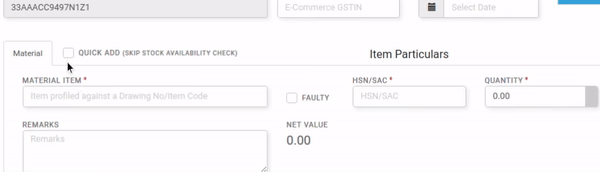
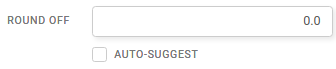
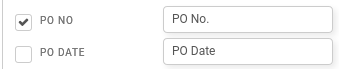
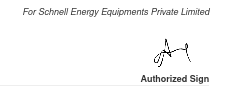 This is how User Signature will appear in the Invoice document.
This is how User Signature will appear in the Invoice document.