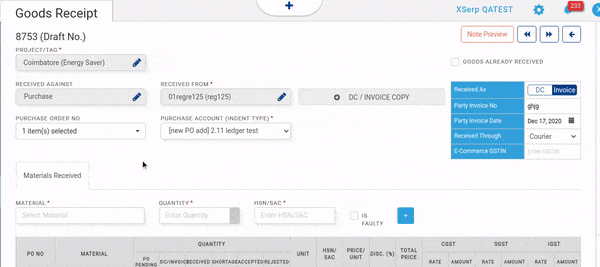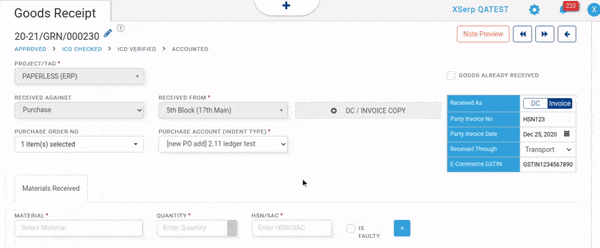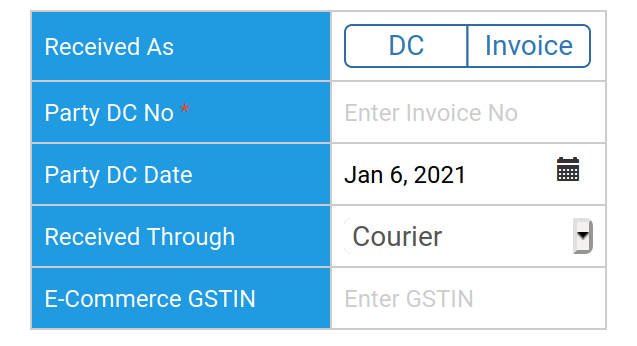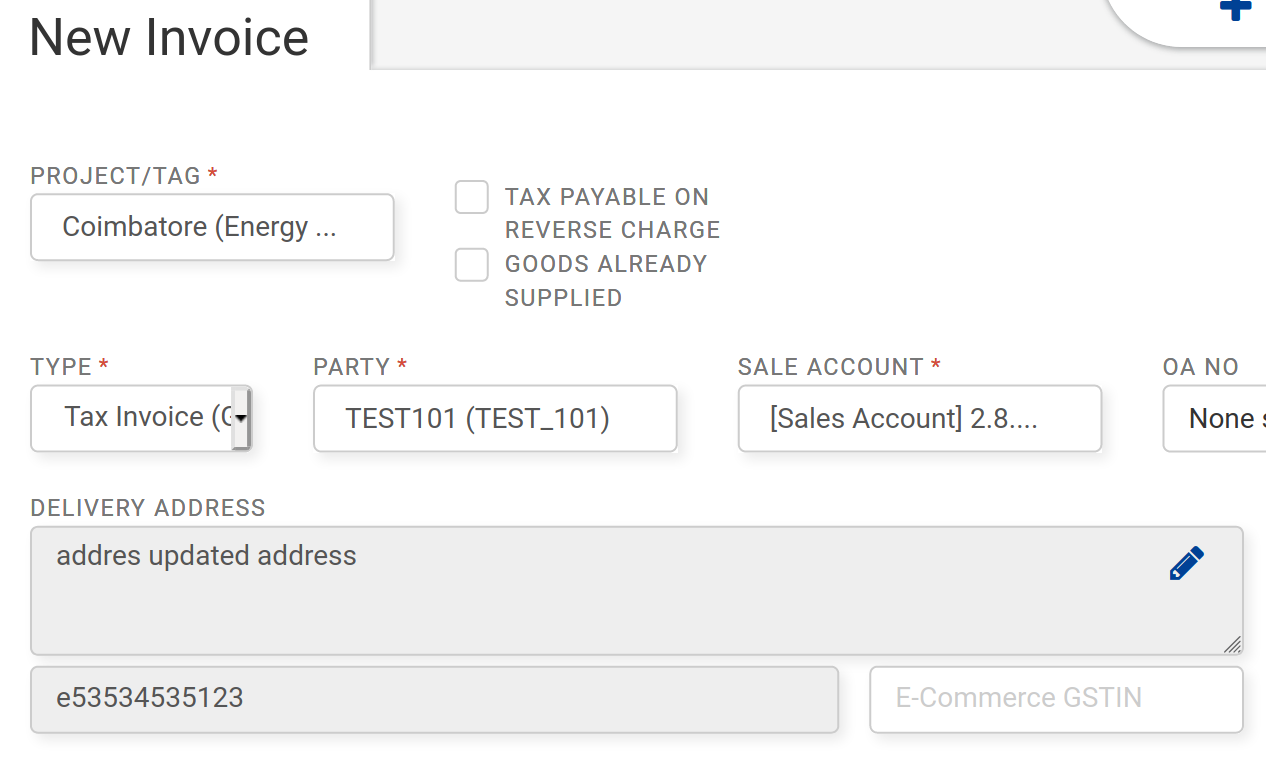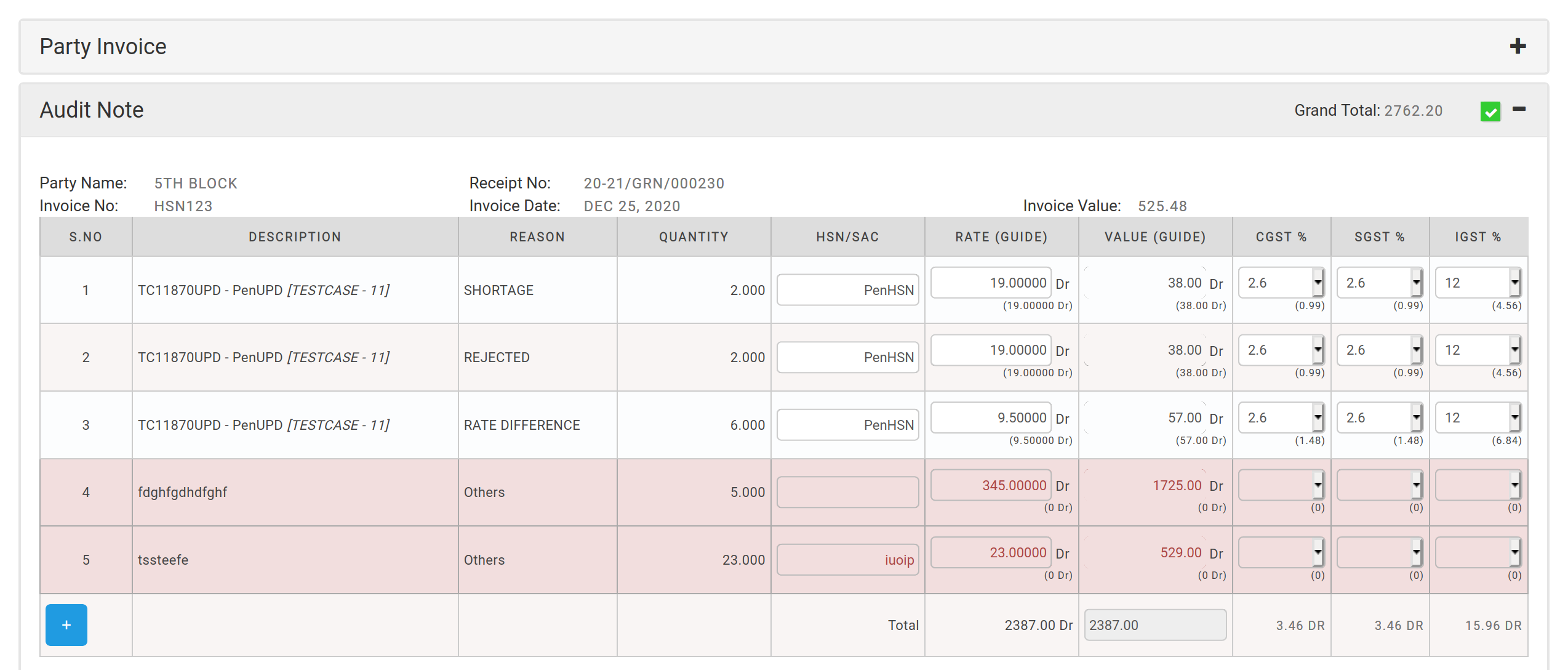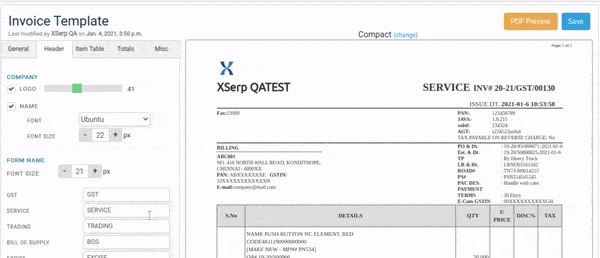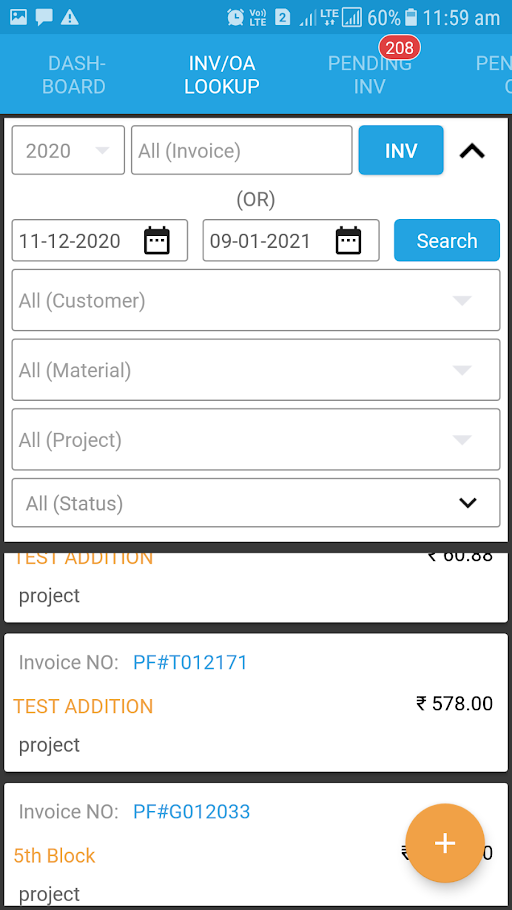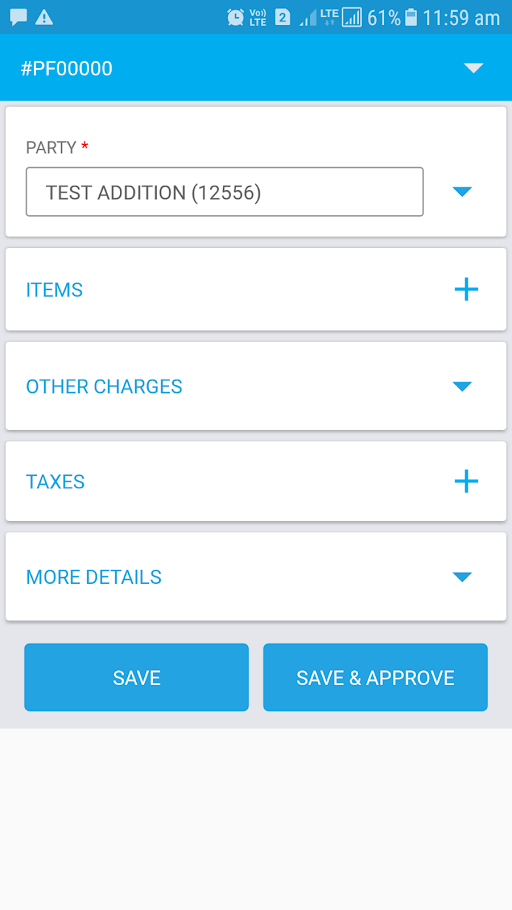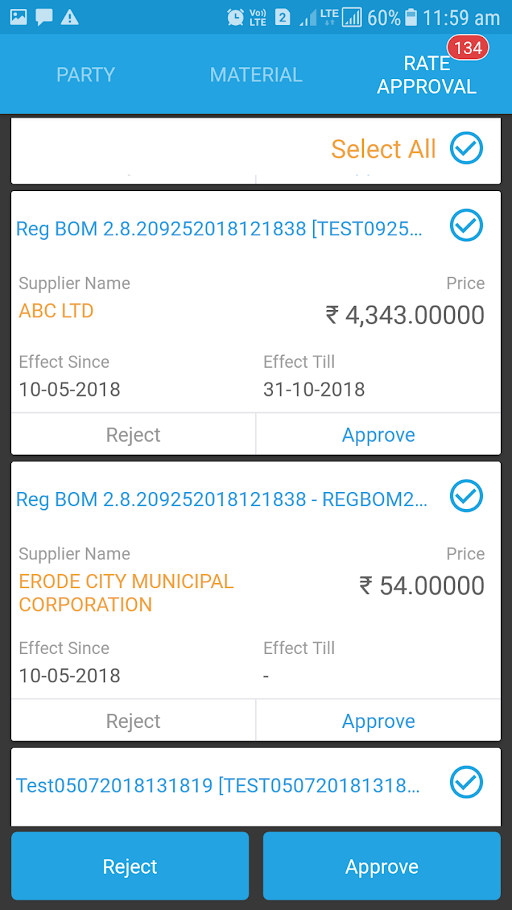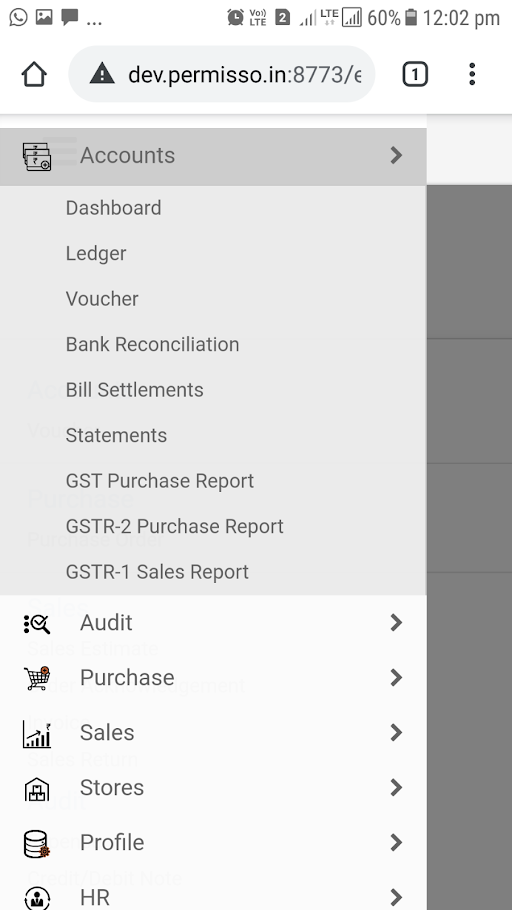Enhancements
January 12, 2021
Bill Settlement Changes
Objective: Enhance the user experience of the Bill Settlement Page & provide more features in Payment Advice/Receipt Acknowledgement & Outstanding Summary PDF generation & mailing.
Feature: In the Accounts → Bill Settlements page a few UI changes have been made. Find them listed below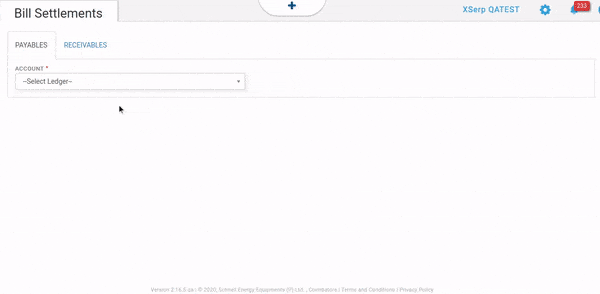
- Tabbed view – with two tabs – Payables & Receivables
- Past Settlements section will be available just below the Account Selector & Payable/Receivable Ageing Summary, with Date-range filter. This section comes with the below options
- Print and/or eMail Past Settlements as Payment Advice in Payables tab & Receipt Acknowledgement while under Receivables tab
- Download Past Settlements as CSV
- Existing Bill Settlement utility can now be accessed as the Outstanding summary pop-up, which again has one additional feature of
- Print/eMail Outstanding Summary to relevant party.
These features are aimed at enhancing the User’s ability to communicate with their Stake-holders of the relevant Payable/Receivable information.
Limitation: Payables & Receivables are not yet segregated as Purchase/Expense or Revenue/ Non-Revenue, etc.
Other Changes
- Audit Note can be previewed in GRN Edit page


- E-Commerce GSTIN can now be captured in Purchase Receipts & Sales Invoices.


- Item Particulars table in Audit Note is re-aligned to provide for HSN/SAC column

- Introduced 2 new provisions in Invoice Template Configurations Page
- Invoice Number Font-size
- QR/Bar Codification option of Invoice numbers

Mobile Changes
- Invoice creation is now possible from Mobile App


- Multi-select & approve multiple Price-profiles in one go.

- Web-page rendering in mobile is now responsive, enabling webview rendering in mobile-browsers more usable.

Bugs Fixes
Total Bugs Fixed: 29
|
Bug ID |
Summary |
Priority |
Severity |
| Accounts | |||
| 10459 | Bug 10458 – IN ledger edit page when book of entries is downloaded , the downloaded file should display ledger name and address if profiled | High | major |
| 10458 | IN ledger edit page when book of entries is downloaded , the downloaded document should display the ledger name | High | major |
| 10913 | [Voucher] – Packing and transport ledger gets displayed with 0 value | High | major |
| 8137 | Bank auto voucher created first is not displayed in voucher list grid | High | major |
| Auditing | |||
| 11749 | In auditing checked note PDF takes 20 secs to load | High | major |
| 9377 | Loading progress bar should be displayed when click on checked status in view page and view note in audit note page | High | major |
| 12010 | In GRN attachment is deleted when GRN with attachment is updated by adding a material | High | major |
| 7336 | In chrome, view auditing page date search is not retained | High | major |
| 11832 | When checked IAN is super edited ,Oops error is displayed | High | major |
| 10985 | [ICD] Modified Filter option with results are not retained when user clicking on GRN NO & BACK from the edit GRN-ICD page | High | major |
| 11752 | In pending GRN audit note page do we need to display save button for super edit user | High | major |
| 12036 | In auditing manual note PDF wrong tax values displayed | High | major |
| 12119 | In ICD party invoice tab GRN attachment displays last checked GRN attachment (loading issue) | Normal | major |
| 11164 | When GRN checked by adding other item then on edit page added other item is not displayed | Normal | major |
| 11481 | Note Migration task – [Stock and non stock material merge process] | Normal | normal |
| Mobile | |||
| 11766 | In mobile when click on resend link captacha screen is navigated and then OTP is resend | High | major |
| 11306 | [Mobile-Profile] RATE APPROVAL tab has displayed as black screen | Normal | major |
| 11309 | [Mobile-Auditing] APPROVED & RETURNED tab has displayed as black screen in the Auditing screen when no data available | Normal | normal |
| 11315 | [User Subscription-Mobile] Subscription confirmation popup should be displayed after payment success | Normal | normal |
| Profiles | |||
| 11054 | [Material] – Empty material list grid gets displayed when edit page is refreshed | Normal | normal |
| 11254 | [Material] “NON-STOCKABLE” indication symbol is not displayed in the edit material BOM and BOM Costing pop up | Normal | normal |
| Sales | |||
| 11328 | [SE] – Super edit icon not displayed for currency drop down in add page | Normal | normal |
| 11746 | [SE] Duplicate OA create while Adding multiple Promote Invoice and OA in the Same SE edit page. | Normal | normal |
| Stores | |||
| 12185 | In GRN report shortage Qty is not displayed for GRN against JOB In | High | major |
| 11841 | Displays Internal server error when GRN updated by adding attachment | High | major |
| 11253 | [DC] “NON-STOCKABLE” indication symbol is not displayed in the edit DC “Items Returned” popup | Normal | normal |
| 11830 | In indent PO page double click on PO value displayed above supplier bucket, in PO popup the PO detials displayed twice | Normal | normal |
| Universal | |||
| 8768 | All the entered value are cleared if new user Signup with already registered email address | Normal | normal |
| 11878 | [Front End] Material List in Reports loading performance improvement | Normal | normal |