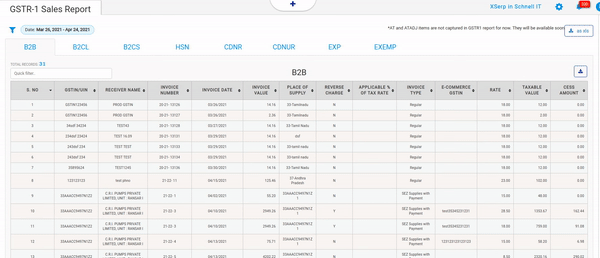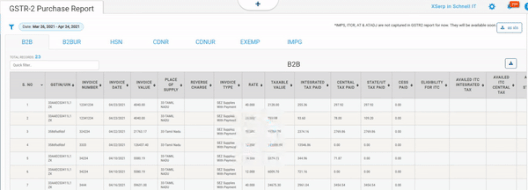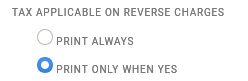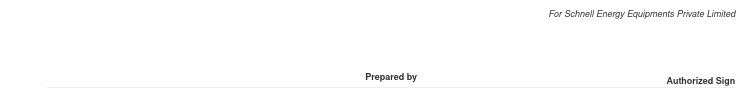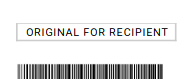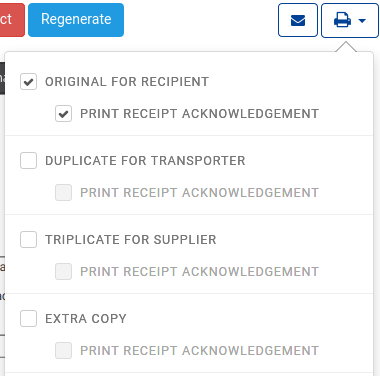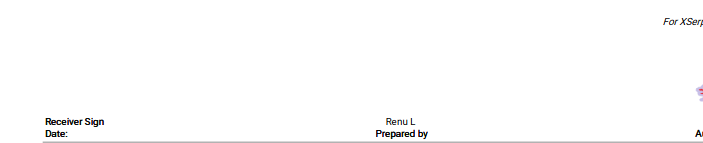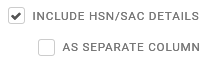Enhancements
April 25, 2021
GST Reports
Objective : To improve upon the GSTR1 & GSTR2 reports, make it more compliant and close to the GST mandated formats, covering more GST related cases than earlier
Feature : The existing GSTR2 report has been moved as Purchase Register, while another menu/page named GST Purchase Report was removed.
- GSTR1 Sales Report
- Contains the tabbed sections for B2B, B2CL, B2CS, HSN, CDNR, CDNUR, EXP, EXEMP
- Each tabbed sections can be downloaded as separate CSV files.
- Entire report is downloadable as XLS with all Tab-sections as separate Work-sheets

- Limitations: AT and ATADJ items are not captured yet, as Advances & related adjustment processing are not possible in the system yet.
- GSTR2 Purchase Report
- Tabbed sections for the report include B2B, B2BUR, HSN, CDNR, CDNUR, EXEMP, IMPG
- Each tabbed section can be downloaded as CSV files individually.
- Entire report can be downloaded as a single XLS file with each tab-section as separate Sheets within

- Limitations: IMPS, ITCR, AT & ATADJ are not yet part of the report. They will be available soon.
Bug Fixes
No of bugs fixed: 4
| Bug ID | Component | Summary | Priority | Severity |
| 13323 | Universal | While user subscribing the XSERP application, the auto Generated Invoice document does not have GSTIN number | High | major |
| 13156 | Purchase | [Po] – Failed to update project in edit page | High | major |
| 13343 | Profiles | In party list page null displayed in contact detials columns when imported thru tally | Normal | major |
| 13340 | Profiles | In party list page party not displayed when imported from tally | Normal | major |
Post-release Hot-pushes
More Invoice Print Config Options
- Provided options to configure when to print the Tax Applicable on Reverse Charges item in Invoice Print

- Config option to print Prepared By User credentials
 when enabled a section will be available in the Signatory section, left of the Authorized Signatory section
when enabled a section will be available in the Signatory section, left of the Authorized Signatory section
- Print copy labels are now made to fit the style of the template & the look & feel enhanced.

- Assigning to print Receiver Acknowledgement too was made configurable, as to whichever copy one wants it can be configured & printed.


More PO Print Config Options
- Now Logo size to be printed can be adjusted.

- HSN/SAC Details of Item Particulars can now be configured to print in separate columns.