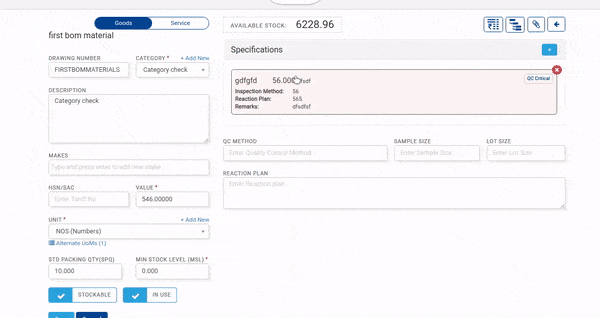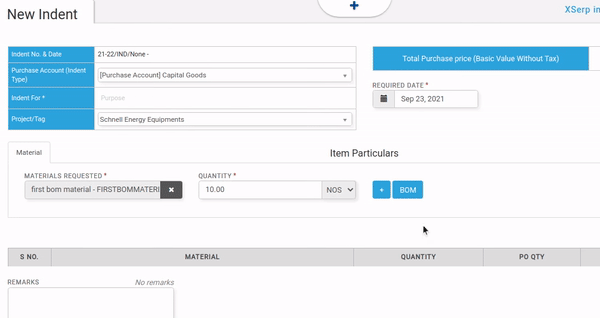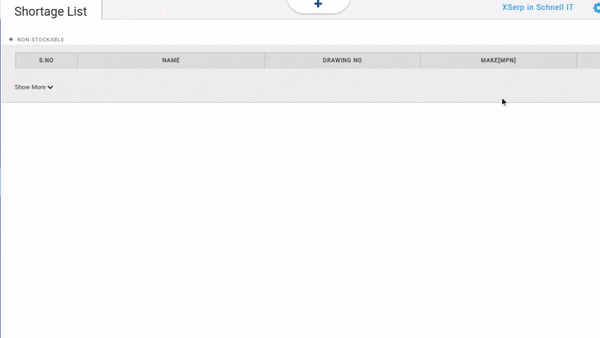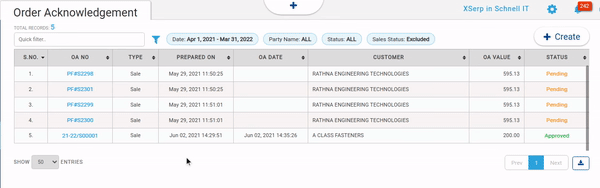Enhancements
September 24, 2021
BoM Explode
Objective : To provide for viewing Bill of Materials (BoM) exploded to the deepest level possible.
Feature: Bill of Materials used across the application are presented only with top-level view. Most times this is not adequate, as navigating to each sub-component to find its BoM is not very usable. Moreover, this does not allow a consolidated view of all possible BoMs & sub-BoMs required to build a product. To overcome these short-comings, several pages which involves exhaustive working with BoMs has been provided with Multi-level explode view. The exploded view will be in a tree format as shown below
[+] Unexploded BoM
[-] Exploded BoM
|----[+] Unexploded Sub-component
|----[-] Exploded Sub-component
|---- Raw Mat-1
|---- Item 2
|---- Item 2
|---- Item 3
Item 3This feature is provide for in the below sections:
- Profiles –> Material –> BoM & Costing

- Stores –> Indent

- Stores –> Shortage List

Other Changes
- Order Acknowledgement listing page has been optimized, by fetching only the primary OA information by default. Sales info fetching is made optional.

- Changelog has now been provided for Invoices
Bug Fixes
No of Bugs Fixed: 5
| Bug ID | Component | Summary | Severity | Priority |
| 13574 | Accounts | In GSTR1 report need to display Duty column | major | Normal |
| 15070 | Purchase | [PO] – Unable to reject po though items not received | major | Normal |
| 14902 | Stores | [IRN] – ‘Stock not available’ warning not displayed when qty of material with negative stock reduced | major | High |
| 14842 | Stores | [IRN] – Update issue no not displayed in list grid | major | High |
| 14938 | Stores | [ Production GRN ] “HSN/ SAC ” should be display warning message while HSN/SAC field above from maxlength | normal | Normal |