Enhancements
Sep 28, 2019
Advance Filter for Custom Reports
Objective: To enable & apply filters on fields selected for Custom Reports (both Sales & Purchase).
Feature: So far, only a single date field serve as filter-criteria for the Custom Reports – PO Draft Date for Purchase & Invoice approved Date in case of Sales. Now, with this new ‘Advanced Filter’ feature the user is provided with an option to add filter criteria on all selected fields.
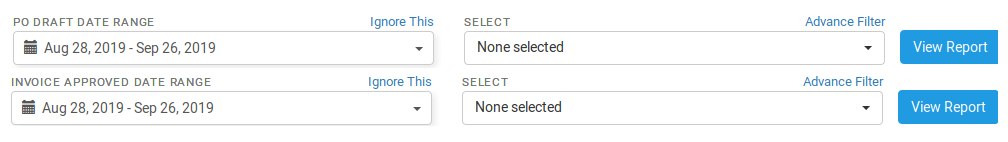
A link ‘Ignore This’ placed on top right corner of the date-range field can be used to exclude the date criteria from the search-criteria constructed in the Advanced Filter section.
‘Advanced Filter’ link placed on the top-right corner of the field selection drop-down will open the Search criteria capturing pop-up.
In the Advanced Filter pop-up, fields selected will be listed in the left pane, while the criteria being generated will be available in the right pane.
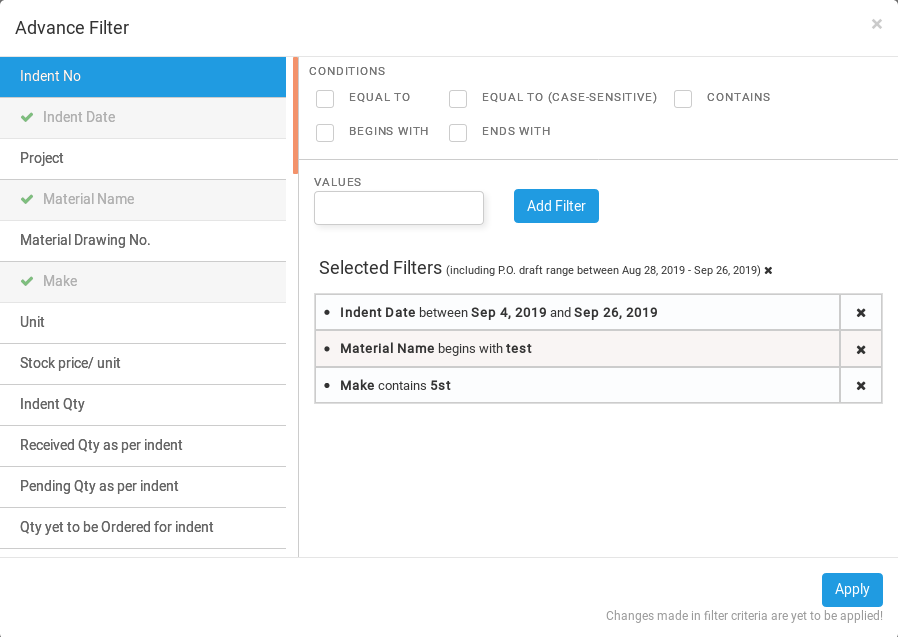
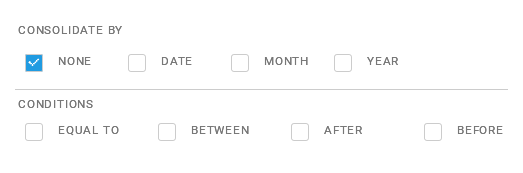
The filter condition will be based on the type of the field chosen, say Numerical or Date field can avail the ‘BETWEEN’ condition, while Text fields shall have ‘BEGINS WITH’, ‘CONTAINS’, ‘ENDS WITH’ & the likes.
In addition Date field will have a consolidation sub-criteria.
Certain conditions like ‘BETWEEN’ demands capture of two values & it is fulfilled as below.
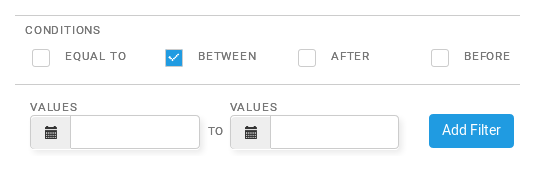
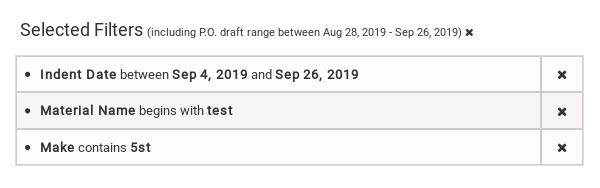
The bottom summary section will list all the filter-criteria constructed in the utility, with option to remove them one-at-a-time.
To generate a report based on the constructed search criteria, the ‘Apply’ button has to be clicked.
Limitations: Only one condition per field can be constructed.
More data import from Tally XML
Objective: To capture more & more common information while importing data exported from Tally as XML.
Feature: Information from Sales Order, Purchase Order, Delivery Note, Rejection In & Out, Receipt Note, Stock Journal, Job In & Out will now be considered for import. The imported information will be placed appropriately in XSerp so the context of such information are not lost during import. Find the mapping below for more clarity.
| Tally | XSerp | Stock Effected |
|---|---|---|
| Purchase | Purchase Voucher + GRN received Against ‘Purchase Order’ | Yes |
| Sales | Sales Voucher + Invoice (Type-GST) | Yes |
| Credit Note | General Voucher | No |
| Debit Note | General Voucher | No |
| Journal, Reverse Journal | General Voucher | No |
| Purchase Order | Purchase Order | No |
| Rejection In | GRN received against ‘Others’ | Yes |
| Rejection Out | Delivery Challan | Yes |
| Sales Order | Order Acknowledgement | No |
| Job Work In | Order Acknowledgement | No |
| Job Work Out | Job Order | No |
| Delivery Note | Delivery Challan | Yes |
| Receipt Note | GRN received against (‘Purchase Order’, ’Issues’, ’Others’ – based on the documents linked in Tally) | Yes |
| Stock Journal | Issue & GRN received against ‘Issues’ | Yes |
| Payment | General Voucher | Note |
| Receipt | General Voucher | No |
| Contra | General Voucher | No |
Bugs Fixed
Total Bugs fixed: 114
| Bug ID | Summary | Priority | Criticality |
|---|---|---|---|
| Accounts | |||
| 7216 | GRN is not auto verified when Generate Debit & Credit Notes for Purchase automatically is checked and GRN has 0 value | High | major |
| 6777 | [Voucher] – Imported voucher does not have bill number | High | major |
| 6911 | Wrong receivable value gets displayed in Receivable header box value | High | major |
| 6941 | In Account dashboard, sales revenue chart displays wrong data | High | major |
| 6954 | Negative value not displayed n Direct income and expense value for sales return | High | major |
| 6778 | [XML] – Empty project field gets displayed for voucher | Normal | major |
| 6497 | [Voucher] – PV and NV got created for 0 values | High | major |
| Auditing | |||
| 6874 | Click on module badge count for Internal and credit debit sub modules , displays all GRN /IAN in the enterprise | Highest | major |
| 6616 | Badge count not displayed for expense module. | High | major |
| Configuration | |||
| 6753 | [XMl] – Imported voucher is not displayed | High | critical |
| 7179 | [GRN – PO] – Imported GRN with po is displayed as received against others instead of purchase | High | critical |
| 7063 | [Clarify] – ICD is not auto verified when materials entered only in material returned tab | High | major |
| 7271 | [XML] – Materials in auto created Invoice has non stock material when imported xml has only SV | High | major |
| 6779 | [XML] – Imported Party as sundry debtor is not displayed in invoice page | High | major |
| 7186 | [XML] – Session error gets displayed when xml imported with new party without opening balance | High | major |
| 7201 | [XMl] – Discount value should be displayed in the imported PO, GRN and invoice from xml file | High | major |
| 7204 | [XML] – Already existing number gets displayed for imported po number when particular date range record is imported | High | major |
| 7218 | [Invoice] – Same material of different Oa should not be consolidated while xml import | High | major |
| 7221 | [XMl] – Same bill numbers gets displayed for all financial years for imported voucher | High | major |
| 7225 | [Sales custom report] – null gets displayed for HSN code, pending amount and ageing days for imported invoice | High | major |
| 7273 | [Tax report] – Displayed imported date as OA date | High | major |
| 7276 | [GRN – PO] – Imported GRN with po is displayed as received against others instead of purchase | High | major |
| 7278 | [PO] – On first import, random numbers displayed as Job purchase order number | High | major |
| 6755 | [PO] – PO draft should be same as PO for imported PO | Normal | major |
| 6757 | [PO] – 67 remarks gets displayed as link for imported PO | Normal | major |
| 6758 | [PO] – Empty pdf gets displayed when PO created without registration details | Normal | major |
| 6759 | [PO] – First imported po number in financial year start as 2 | Normal | major |
| 6789 | [ICD] – Imported GRN’s should have ICD in verified status | Normal | major |
| 7134 | [XML] – Imported po has po date in pdf as none | Normal | major |
| 7138 | [XMl] – Empty po pdf gets displayed for non stock material | Normal | normal |
| 7175 | [XML] – Duplicate party ledgers gets created when SV is imported for Sundry creditor ledger | Normal | normal |
| 7181 | [Party] – Party type not displayed when party imported with voucher | Normal | normal |
| Mobile | |||
| 7073 | In mobile application, receivables and payables values displayed in accounts module mismatches with web | Highest | critical |
| 7098 | In mobile accounts module, NA is displayed in Profit and loss graph | High | major |
| 6523 | Pending note & voucher count should not be displayed when Internal audit and Ensure scrutiny checkbox not checked | High | major |
| Profile | |||
| 5755 | .In [Profile][material] OOPS error occurs in material name while providing more than 100 characters. | High | major |
| 7106 | [Material] – Attachment inline icon is not displayed in second page of material list grid | High | major |
| 7247 | [XML] Import party and verify address displays string infront | High | major |
| 7248 | [XML] Import sales voucher linked with sales order and verfiy max issue Qty is not displayed in OA popup in invoice edit page | High | major |
| Purchase | |||
| 7237 | In PO custom report, Sorry unable to fetch data error is displayed when all options are selected and click on view report | Highest | critical |
| 5375 | [PO custom report] Rejected GRN should not be displayed | High | major |
| 5431 | [PO Reports] – Should Delivery overdue days calculated between po due date and grn inward date | High | major |
| 5659 | In PO dashboard, wrong data displayed in bad suppliers list grid | High | major |
| 6913 | In PO dashboard, bad suppliers list should display TOP 5 list | High | major |
| 6968 | In PO dashboard, bad suppliers list is not updated when a GRN is raised with rejection Quantity for new supplier | Normal | major |
| 7135 | [XML] – Imported Po with non stock material has null in discount field | Normal | normal |
| 5387 | [PO custom report] – After report saved or deleted, drop down is not refreshed | Low | minor |
| Reports | |||
| 6970 | IN PO dashboard, delivery overdue count displays wrong count | High | major |
| 7161 | [PO Custom report] – Wrong shortage qty gets displayed when same material different make is added | High | major |
| 6927 | [PO custom report] – On saved report selection, records has been changed while click on view report | High | major |
| 6932 | [Po custom report] – GRN created with Dc toggle in draft status should be displayed in the report | High | major |
| 7048 | [Custom report] – Though Delivery Overdue days available still Delivery status displayed as Pending | High | major |
| 7054 | [Sales custom report] – Saved report name not displayed in the drop down and already saved records not loaded | High | major |
| 7120 | [Custom report] – Wrong values are displayed in Received, Pending and qty yet to be ordered as per indent columns | High | major |
| 7125 | [Po custom report] – Indent details not displayed for non stock material of PO | High | major |
| 7147 | [Po custom report] – Invalid date gets displayed for few draft po no’s in PO due date and po date | High | major |
| 7151 | [PO custom report] – Ignore this link not available above po draft date field | High | major |
| 7156 | [PO custom report] – Unit displayed as Na for non stock material | High | major |
| 7188 | In[PO custom report],”NO matching record ” displayed in grid list while selecting indent no filter from advance filter. | High | major |
| 7194 | In[PO custom report],While selecting the advance filter with equal to indent date,”No matching record found” displayed | High | major |
| 7236 | In[PO custom report],Unable to fetch a report for the chosen Field combinations displayed while selecting all column from the dropdown | High | major |
| 7250 | In [PO custom report], GRN number not displayed For a PO which created with same indent. | High | major |
| 7122 | [PO custom report] – Delivery status displayed Delayed when due date is current date | Normal | normal |
| 7228 | In[sales custom report],gridlist not cleared after unselect the saved report from the saved template dropdown. | Normal | normal |
| 7213 | In[Sales custom report],Blank fields displayed while selecting OA Number & date,Customer name. | Normal | minor |
| 7214 | In[Sales custom report],Blank fields displayed while selecting OA Number & date,Customer name. | Normal | minor |
| 6065 | [Custom Reports] Filters for Custom Reports | Normal | normal |
| Sales | |||
| 6902 | In Sales custom report displays sorry unable to fetch data when all columns are selected and viewed | Highest | blocker |
| 7207 | [Sales – Custom Sales Report] OA Number & OA Date fields are not working when user searching through Advance Filter pop up window | Highest | critical |
| 7184 | [Sales – Custom Sales Report] “ENDS WITH” option is not working for “Customer Name” column in Advance Filter option | High | critical |
| 7185 | [Sales – Custom Sales Report] BETWEEN option is not working for Material wise invoice Qty column report | High | critical |
| 7192 | [Sales – Custom Sales Report] “Material wise unit price” column report searching through Advance Filter is not working | High | critical |
| 7202 | [Sales – Custom Sales Report] “Material wise Invoice value (Excl. Tax)” column report searching through Advance Filter is not working | High | critical |
| 7208 | [Sales – Custom Sales Report] 2 Filter option can add through click on CONSOLIDATE for “Invoice Date” column in Advance Filter popup | High | critical |
| 7233 | [Sales – Custom Sales Report] Sum of Invoice Value is not displayed with different type of columns combination to get Custom Sales Report through | High | critical |
| 7234 | [Sales – Custom Sales Report] The following columns “OA Date” & “Invoice Date” does not CONSOLIDATE by Year, Month & Date in the Custom Sales Report | High | critical |
| 6919 | In sales dashboard, sales revenue displays wrong data | High | major |
| 6921 | In sales dashboard, sales revenue chart displays wrong data | High | major |
| 6936 | In sales dashboard, OA overdue list should be displayed based on least overdue date | High | major |
| 7172 | [Sales – Custom Sales Report] CONDITIONS field is not getting displayed when user wants to change or add multi selection filter | High | major |
| 7173 | [Sales – Custom Sales Report] “1 filter(s) applied” is getting displayed even though filter cleared in the Advance Filter pop up window | High | major |
| 7174 | [Sales – Custom Sales Report] Advance Filter popup window should not display filter condition when user add filter & click on Close button | High | major |
| 7210 | [Sales – Custom Sales Report] “Tags” column report searching through Advance Filter is not working | High | major |
| 7222 | [Sales – Custom Sales Report] “Other Tax in invoice” & “Invoice Values (excl. Taxes)” column selected report searching through Advance Filter is not working | High | major |
| 7249 | [XML] Import sales order with duration of process and nature of processing, verify in OA instructions the data is not displayed | High | major |
| 7251 | [XML] Import JOB order in with description for materials ,verify instructions are not displayed in remarks feild in material list grid | High | major |
| 7253 | [XML] Import JOB order in and verify OA type should be job work instead of sales | High | major |
| 7254 | [XMl] Duplicate OA numbers are created while import | High | major |
| 6230 | [Custom report] – Empty list grid displayed when only customer name and invoice related columns are selected | Normal | major |
| 6232 | [Custom report] – Empty list grid displayed when only invoice number and tax related columns | Normal | major |
| 6804 | In invoice add page, add a faulty material with soft warning, in warning message faulty tag is not displayed | Normal | major |
| 6948 | In sales dashboard, click on show more link in top geographies panel, verify radio button is not selected in popup | Normal | major |
| 6955 | In sales dashboard, most recent added customer list displays customer name when invoice is not approved | Normal | major |
| 6961 | In sales dashboard, most recent customer list displays wrong value when OA and invoice raised for the customer | Normal | major |
| 5406 | [Custom report] – Save report pop up is not cleared after report is saved | Low | minor |
| Stores | |||
| 7256 | [XML] Duplicate GRN number is created when stock journal imported with new material stock | High | major |
| 6705 | In GRN against issue,Issue number not displayed in the view grid list. | High | major |
| 6822 | [Stores – DC] Based on MSL value warning message is not displayed when user changing ‘Issued On’ for draft status DC & Submit | High | major |
| 6829 | [GRN] – Approve a GRN in edit page from pdf pop up, edit page is not displayed with approved GRN number after pop up closed | High | major |
| 7262 | [XML] Empty GRN is created, when XML imported with JOB IN purchase voucher with only ledgers | High | major |
| 7263 | [XML] Import rejection out and verify DC report undefined is displayed in material detial columns | High | major |
| 7265 | [XML] Import sales voucher with discount, discount is not displayed in invoice edit and PDF page | High | major |
| 6794 | [Custom report] – Wrong values gets displayed for the imported PO | Normal | major |
| 7090 | In[GRN -Issue],Grid list not updated after approve the GRN. | Normal | normal |
| 7091 | In[GRN against issue],cancelled water mark not displayed in the PDF after reject a approved GRN . | Normal | normal |
| 6987 | UI issue in GRN agasint issues add page, while loading issue number feild is enlarged | Normal | normal |
| 7081 | In[Indent],Success message disappeared & Rate not updated in purchase view while double click the Purchase button. | Normal | normal |
| 7082 | In [GRN],”No changes detected in Receipt code to save!” while double click the save button in the approved GRN | Normal | normal |
| 7084 | In [DC],”No changes detected in DC code to save!” while double click the save button in the approved DC number | Normal | normal |
| 7089 | In[GRN -Issue],Grid list not updated after approve the GRN. | Normal | normal |
| 7101 | [Issue] – Date field becomes empty as issue page not loaded properly when page refreshed from issue add page after material added with soft msl warning | Normal | normal |
| 7246 | In GRN edit page, click on approve/ reject button , verify remarks count is left alligned and displayed infront of remarks label | Normal | normal |
| 7026 | [DC] – ‘Create New DC’ gets displayed in DC add page until clicked on any field | Low | minor |
| 6928 | In[configuration]Page become ideal, while clicking ADD ALL hyperlink in Claim & expense heads | Normal | major |
Known Issues and Planned Changes that will be delivered in subsequent releases shall be found here.