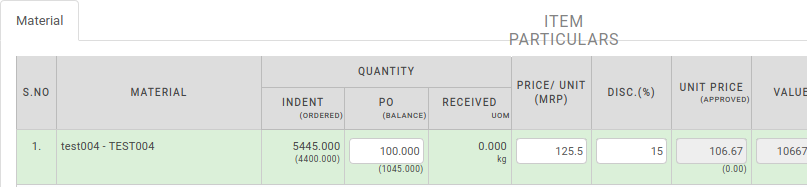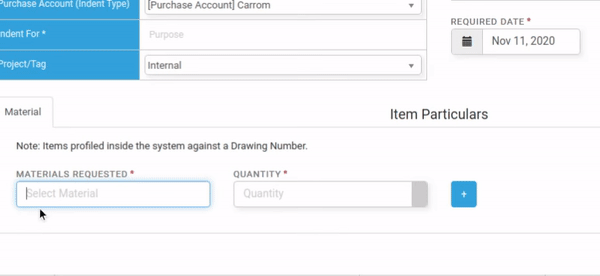2.16.3
Enhancement
November 11, 2020
Material Profiles – Rejigged
- Item Particulars section will now feature only one tab ‘Material’ (‘Others’ tab will no longer be available).

- Anyone can add an Item by just typing in a Name/Description of the new Item in the type-ahead. (This is in addition to the ‘ADD MATERIAL’ option available for Admin Users)

- This feature is available wherever an Item Particular section is provided for, which includes Indent, PO, GRN, Invoice, DC & Issues.
- Items, so far added under the ‘Others’ section will now be available in the Material Profile list as NonStockable (Stockable flag disabled, Unit names included as part of Name).
- Issuable limit will not be validated for all Non-Stock Items
- Non-stockable Items can now be analyzed in Stock related reports, a filter option is provided for the purpose.
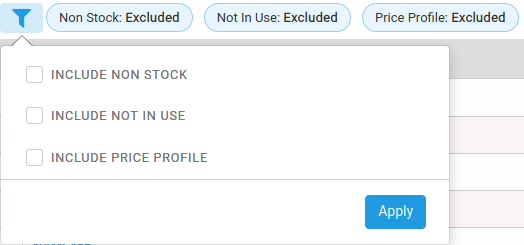
- Material listing page will now feature search criteria & field filters to manage the additional load that the default profiling of the erstwhile Non-profiled Items will add to.
- Drawing No field in Material Profile is optional & it can accept a few special characters.
Merged Tag & Project
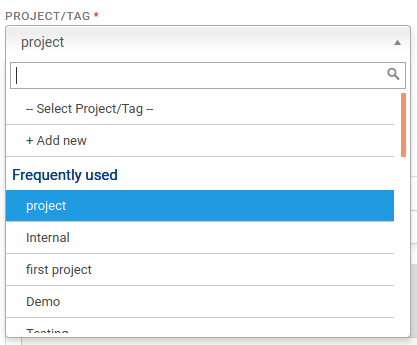
Objective:To merge all open-ended Text labels under one category of information. This is merely the first step of re-work for text labelling
Feature: In all documents, the Tags fields are removed, as it’s one of the least used & not-so-clear features of the application.
‘Project’ field will be used for the purpose
This field is not mandatory anymore.
Limitation : Right now there are no provisions to Edit or deactivate a Project / Tag.
Exchange rate accounted in BoM Costing Sheet
Objective:To provide for capturing Exchange Rates of Foreign Currencies dealt with by Parties while working with BoM Costing Sheet.
Feature: BoM Costing Sheet will now have provisions to capture Exchange Rate vis-a-vis the Enterprise’s Home Currency, if price for any of the BoM Items was profiled in a Foreign Currency.
Exchange Rate thus fed will be applied in the Costing Sheet & will be available in the CSV download too.
Limitation : Exchange Rate has to be manually fed by the User. Yet to pick them automatically.
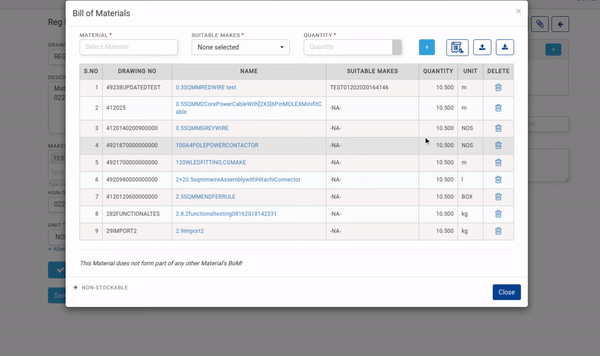
Payment Reminder & Online collection of Subscription Fee
Objective: To provide the Users with a hassle free Subscription experience.
Feature: Two items are provided to fulfill the said objective.
- Subscription/Trial expiry reminder – a banner with count-down timer & options to handle the Subscription will be displayed on top of the application page & in mobile app

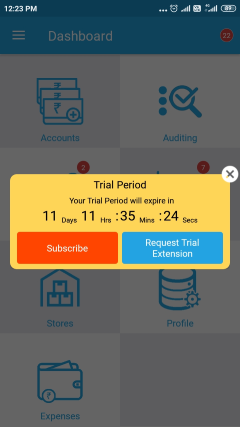
-
- Subscription/Trial expiry reminder – a banner with count-down timer & options to handle the Subscription will be displayed on top of the application page & in mobile app
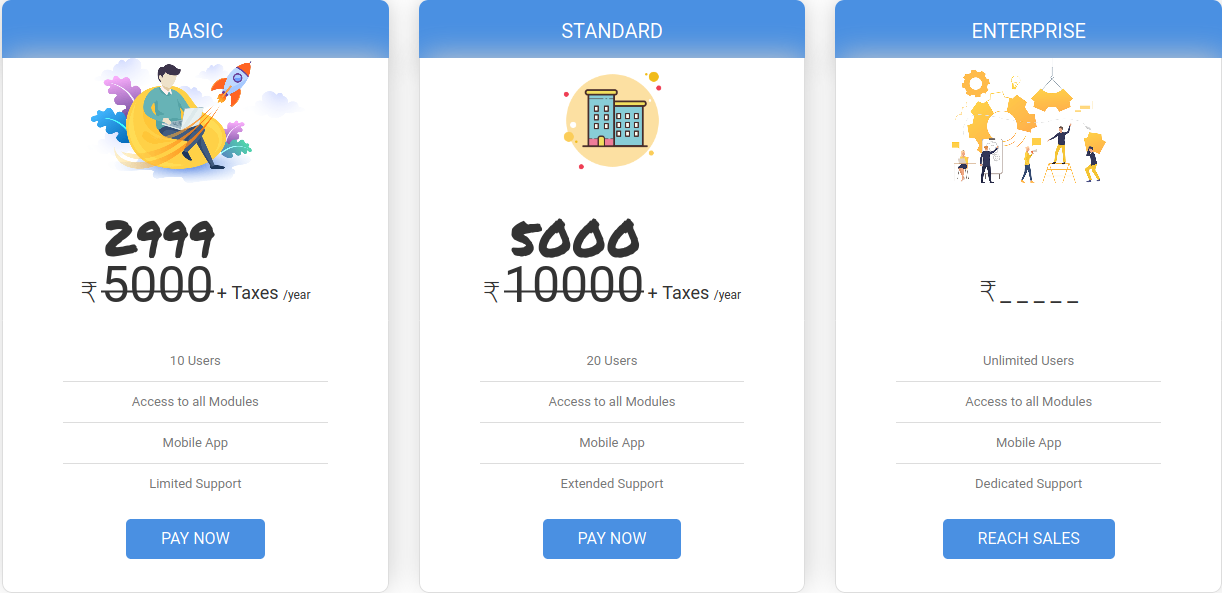
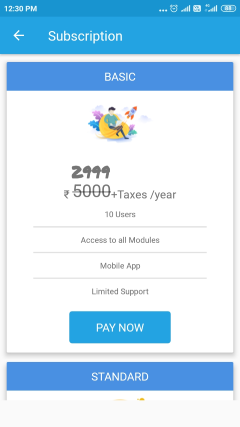
- Payment Gateway Interface integration to enable Online collection of Subscription fee.
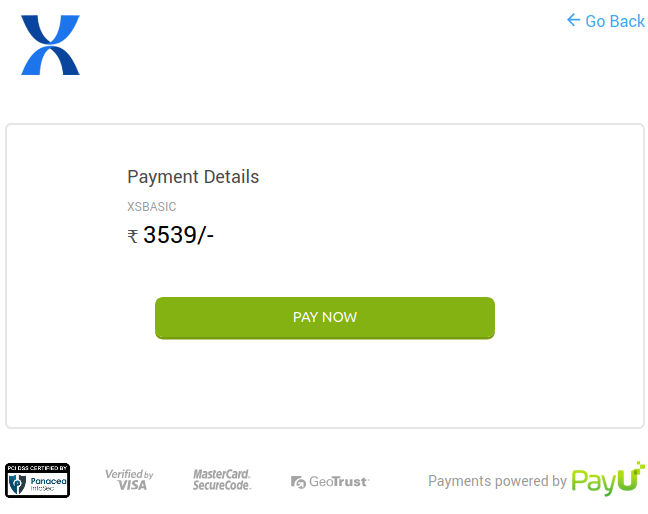
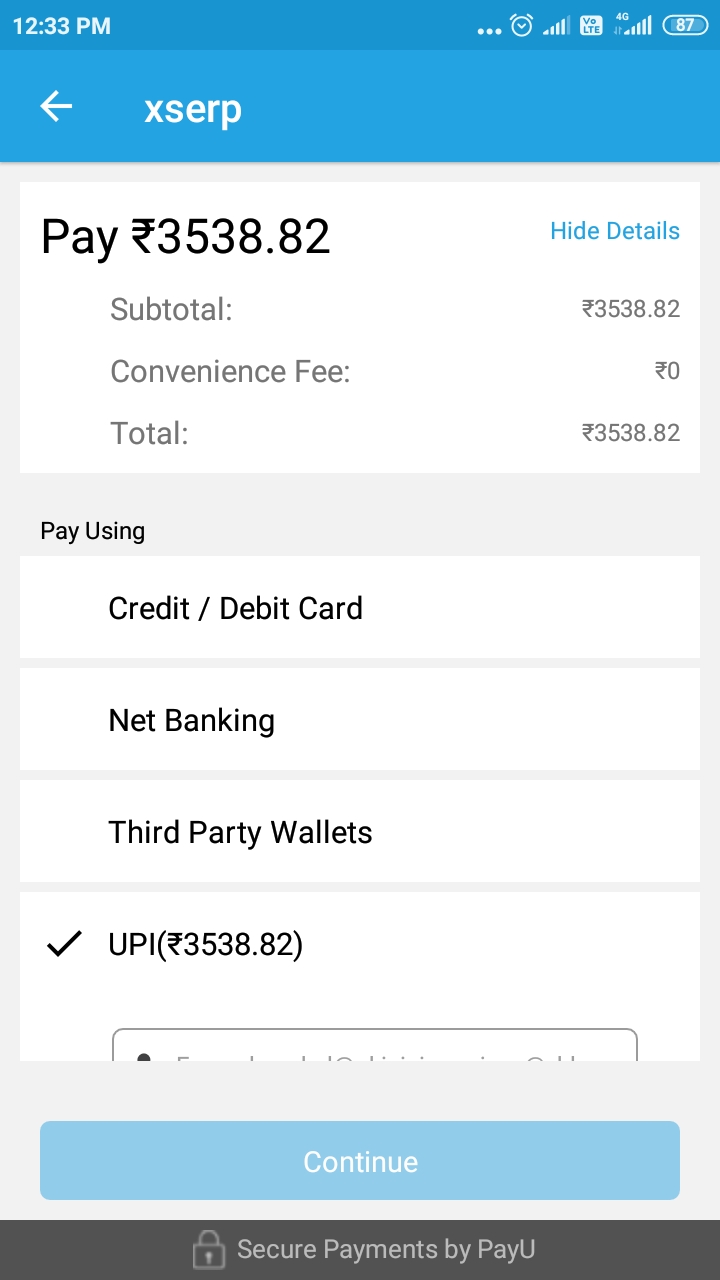
Mobile Changes
- GRNs pending for approval will now be listed in the App under Stores → GRN → Pending GRN section, with options to Approve/Discard each item
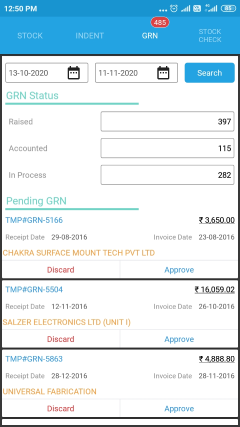
- Item Price profile details – Effect Since & Till, Price, Remarks – are now editable via Mobile App.
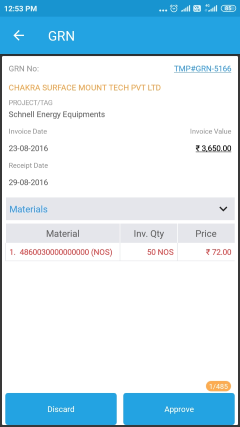
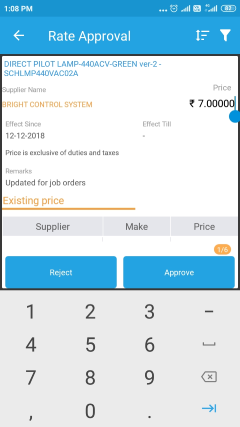
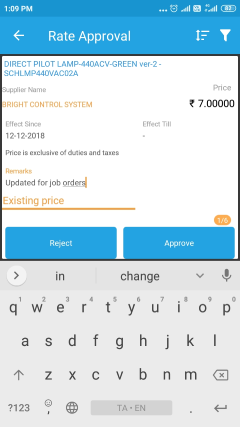
Other Changes
- Invoice Template is equipped with Date Formatter, similar to the one with Purchase
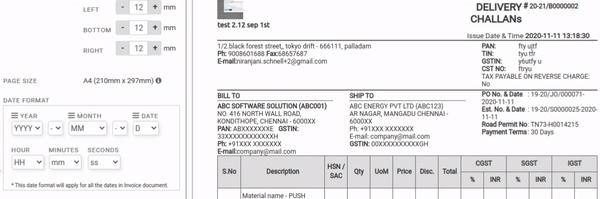
- Invoice Transporter copy now has a Receiver Acknowledgement section.
- Purchase buckets in Purchase View of Indent Edit page now provides for collecting Payment Terms, Delivery Due Date & Special Instructions
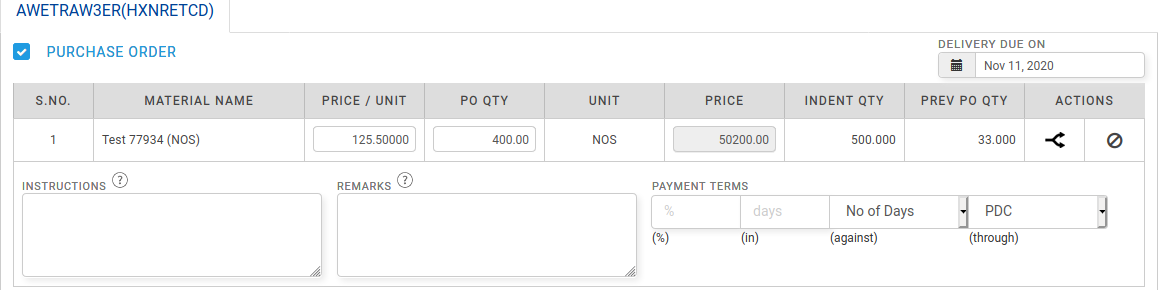
- All document PDF generated will now have appropriate document names, instead of generic names like document.pdf or invoice.pdf, etc.
Bugs Fixed
Total Bugs fixed: 83
| Bug ID | Summary | Priority | Severity |
|---|---|---|---|
| Accounts | |||
| 11170 | In GST R purchase report GRN against JOB work also should be displayed | High | major |
| Mobile | |||
| 10430 | [Subscription] Provide for Reminder & Subscription/Renewal link | High | major |
| 7102 | In mobile expense tab, click on verify button twice, voucher for that expenses is created twice | Normal | major |
| 7461 | [Force update] When net is off ,page redirected to login page | Normal | major |
| 10049 | In mobile auditing tab when click on material name material details page is not loaded | Normal | major |
| 10051 | In mobile auditing tab when click on non stock material name Qty split up is not displayed | Normal | major |
| 10241 | In mobile GRN status displayed all GRN , IRN and SR count clarify whether only GRN should be displayed | Normal | major |
| 7462 | [force update] The force update/ recomended update warning message should not be closed when click on back / click on the screen | Normal | normal |
| 8165 | In mobile accounts dashboard, fund position data should be seperated into cash and bank balance as in web | Normal | normal |
| 8683 | In mobile takes long time to verify the expenses | Normal | normal |
| 10243 | In mobile payment collection graph vertical axis should display value in lakhs now it displays percentage values | Normal | normal |
| Profiles | |||
| 9343 | [Material] – Child material should not be allowed to change as ‘Not in Use’ material | High | critical |
| 9224 | [Material] – Processing displayed for long time when upload button clicked valid file after error warning popup | High | major |
| 10186 | [Profile-Material] Space is not displayed between the words in the material drawing number when uploaded instead “_” is displayed | High | major |
| 10355 | Material Change log not displayed for specification | High | major |
| Purchase | |||
| 7829 | [Usage report] – Wrong actual count displayed for non stock material when JDC and GRN created for JO only for stock material | Normal | major |
| 9837 | [Purchase] JO Toggle has not been highlighted in the Edit JO page where changed from PO to JO and saved. | Normal | major |
| 9847 | Amend a PO with non stock material by adding a material, non stock material is not displayed in PO edit page | Normal | major |
| 9988 | [Purchase – Purchase Order] PRICE text box has been highlighted in red while removing auto populate price from the PRICE text box (Stock & Non-Stock – Item Particular) | Normal | normal |
| 7137 | [PO] – Page keeps loading when edit icon clicked after session timeout | Normal | normal |
| 9007 | OOPS error is displayed in PO wise report when last financial year report is viewed | Normal | normal |
| 9682 | In Purchase Order edit page when delivery schedule is not added “NILL- 0.00” is displayed | Normal | normal |
| 9714 | In PO edit page when material added with alternate unit price displays extra decimal values (round of issue) | Normal | normal |
| 7856 | [PO] PO quotation is not deleted | Normal | normal |
| Sales | |||
| 10452 | [Sales-OA] INVOICE VALUE displayed in the OA Grid list page does not include the tax value added in respective OA | High | major |
| 11331 | In invoice PDF displays extra page at the end | High | major |
| 11334 | In OA PDF special instruction is not displayed | High | major |
| 10575 | In sales dashboard item recently sold items displays transport and freight charges | High | major |
| 9885 | [OA] Mandatory warning message not displayed while Updating OA without HSN code. | High | major |
| 10784 | [Invoice] – Non stock material not displayed in the view oa materials popup on selecting dc no | High | major |
| 6934 | [Invoice] – Wrong Pending qty displayed when same material available in selected oa in invoice edit | Normal | major |
| 8510 | Invoice not created when invoice created by seelcting multiple OA number and material added for only one OA | Normal | major |
| 9830 | Not able to amend invoice by updating discount | Normal | major |
| 5353 | [Invoice] – Added party is not displayed in the party drop down | Normal | normal |
| 6267 | In[Sales Dashboard],On-time supplies chart should display for 6 months. | normal | |
| 6958 | In sales dashboard, most recent item list displays non stock item with “-none” | Normal | normal |
| 7800 | [SR] – Null gets displayed in Material list grid instead of invoice number when selected invoice number has date in last year | Normal | normal |
| 8039 | Not able to update Invoice by updating material Qty from OA popup , displays “NO changes made” message | Normal | normal |
| 8253 | In invoice add page when DC numbers are selected, tag from selected DC should be auto populated | Normal | normal |
| 8316 | [Invoice/DC] – When module batch count is clicked, Invoice/Dc with all status gets displayed | Normal | normal |
| 8351 | Not able to add sales return when IGST is not edited | Normal | normal |
| 8530 | [Invoice]Smart suggest is not displayed for tax dropdown in add invoice page. | Normal | normal |
| 9832 | In edit invoice page material list grid in consolidated row saved discount is not displayed | Normal | normal |
| 9919 | In sales estimate add page not able to add new material | Normal | normal |
| 8227 | In sales return, invoice number should be mandated | Normal | normal |
| 10789 | In approved invoice edit page, super edit icon near next serial number should be hided when serial number is edited | Low | minor |
| Stores | |||
| 10636 | [Indent] Purchase button should not be displayed in the Indent page who does not have edit PURCHASE access | High | major |
| 10480 | [GRN Rejection Profile] Empty REJECTION PROFILE material table has been displayed for Non Stock material in the PDF page | High | major |
| 10197 | Issue number is not updated while editing with super edit icon in the edit Issue page | High | major |
| 9855 | [IRN] MSL warning message not displayed while updating the Quantity. | High | major |
| 11092 | In indent pending report rejected PO Qty is displayed | High | majo |
| 6859 | In[Issue] able delete a material | Normal | major |
| 8338 | Not able to update issue number (super edit) | Normal | major |
| 8345 | In GRN add page , PO mandatory error message displayed as ” DC NO is required” | Normal | major |
| 8358 | [Issue] – There is a delay to display max issue count after material selection | Normal | major |
| 8571 | In GRN edit page in material list grid same OA number displayed for all materials when mutliple OA materials are added | Normal | major |
| 8608 | [GRN] – Able to create GRN with goods already received having shortage value more than value available in party dc | Normal | major |
| 8674 | [GRN JobIn] – For non stock material make gets displayed | Normal | major |
| 9843 | In DC add page OA popup max issue value displayed more than 3 decimals for material with alternate unit | Normal | major |
| 7722 | [SR] – ‘No Action taken’ gets displayed when GRn rejected with ICD in returned status | Normal | major |
| 10090 | Clarify: In issues add page profiled non stock material should be added | Normal | major |
| 7866 | [JDC] – ‘Qty cannot be reduced’ warning gets displayed when jdc created with non stock material | Normal | major |
| 10517 | [GRN-PO] Rejection reason not wrapped up in GRN PDF fields. | High | normal |
| 9350 | In Indent PO page split PO popup when click on split button mandatory warning for supplier is not displayed | Normal | normal |
| 9985 | [Stores – DC] RATE text box has been highlighted in red while removing auto populate price from the RATE text box | Normal | normal |
| 7745 | [GRN] – No change takes place when update button is clicked after session timeout | Normal | normal |
| 5326 | Edit GRN agaisnt issues, not able to update Quantity in decimals in material list grid | Normal | normal |
| 7580 | [GRN] – GRN against others pdf, DC qty is displayed as 0 | Normal | normal |
| 7873 | [GRN-JO] Not able to add GRN by adding accepted Qty more than pending Qty for nonstock material | Normal | normal |
| 8041 | [JDC] – To be Returned checkbox in material list should not be editable in JDC add page | Normal | normal |
| 8190 | [IRN] – MSL warning message displayed when issue no selected during IRN update | Normal | normal |
| 8193 | In GRN add page not able to add same material with and without PO number | Normal | normal |
| 8388 | [GRN PO] – Material already exists’ warning pop up is not displayed when same material added in GRN edit page | Normal | normal |
| 8675 | [GRN PO] – DC/Invoice toggle remains disabled when Purchase option selected from JobIn | Normal | norma |
| 8951 | [GRN Job in] – Unable to close MSL warning popup when OA materials popup is displayed | Normal | normal |
| 10415 | [GRN Rejection Profile] REJECTION PROFILE table is not displayed near to the header in the PDF | Normal | normal |
| 7625 | [GRN-JO] In ICD verify a GRN against JO with Goods received already chekcbox and verify , audit note tab details differs | Normal | normal |
| 7809 | [GRN -JO] When multiple party DC selected among which one is with returned materials only, after save the party DC is not selected | Normal | normal |
| 7008 | In GRN against issues add/edit page ,when all materials are deleted , should display “please add material” warning | Low | minor |
| 7852 | [DC] – On clicking tab, cursor does not move to next field when issued on date field is edited again after reset | Low | minor |
| 8430 | [Clarify] In GRN against JOB IN , when material added from item particulars store price is auto populated | Low | minor |
| Universal | |||
| 10573 | [Review] Study usage ast.literal_eval() then replace as json.loads() if required | High | majo |
| 10456 | GSTR Sales Report should be generated to all Invoice type | Normal | normal |
Known Issues and Planned Changes that will be delivered in subsequent releases shall be found here.