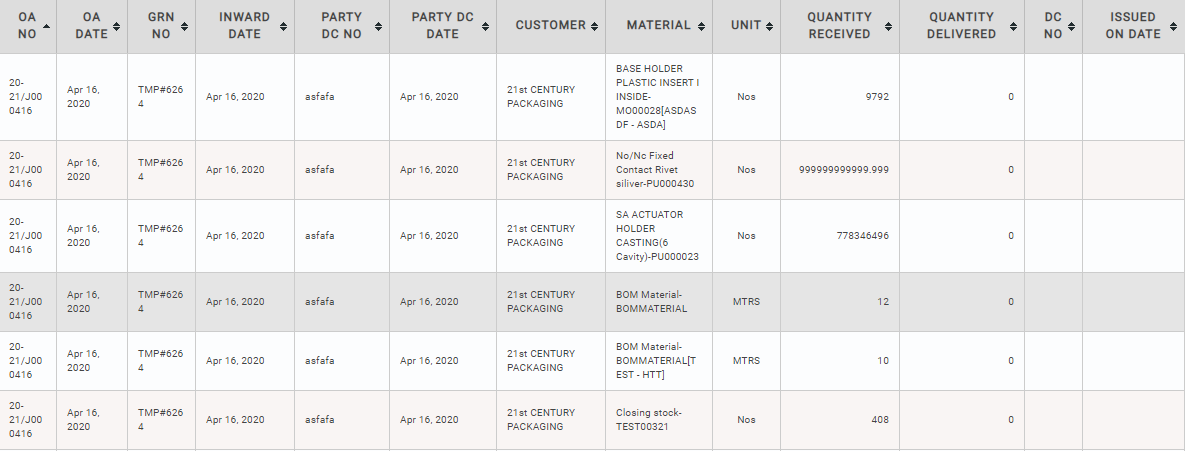Enhancement
Apr 18, 2020
Job In (Sales)
Objective: To provide features that enable Job work Sales, i.e., provides for accepting in Job Assignments, Receive & Return related components/goods, Deliver the Processed Goods, Invoice the Job Work process, track Payments for them.
Feature: Feature starts from re-organizing the types of documents that will be part of the Job Sales processes. Changes made are:
- GRN Received Against types – Purchase Order, Job Out (Purchase), Job In (Sales), DC, Others
- DC Types – DC, Job Out, Job In (Return)
Job In process can be initiated from two pivot points, namely
- GRN against Job In – without profiling any Order Acknowledgement for the Job Sales. This method is the most prevalent practice in MSMEs. Though there is an option to either create an OA while receiving the Goods for Job processing, or to link to an existing OA while/after adding materials. While receiving Materials profiled with BoMs against Job In OA, the component materials can be easily populated based on their BoM profiling.
- Order Acknowledgement – for Job Work, though already provided, it worked just as a label then. But now the functionality is followed through in relevant modules, especially in Goods Transfers (GRNs & DCs)
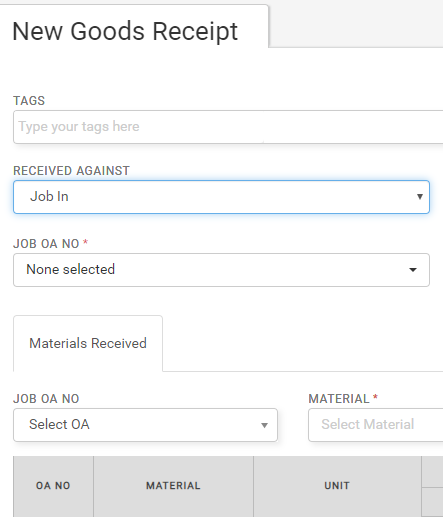
Certain feature changes relevant to Job In (Sales) processes made are:
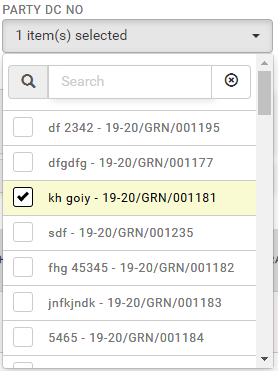
- In DC for Job In (return) type the Party DC No field will always list the Party DC No along with system GRN no.
- For DC & Invoices, the OA drop-down will include GRN against Job In details as well, whether it is linked with an OA or not, i.e the list will include Goods Sale OAs, Job Sale OA with or without Party DC details, Party DC No through which Job related Goods were received without OA as seen in the OA No drop-down screen capture.
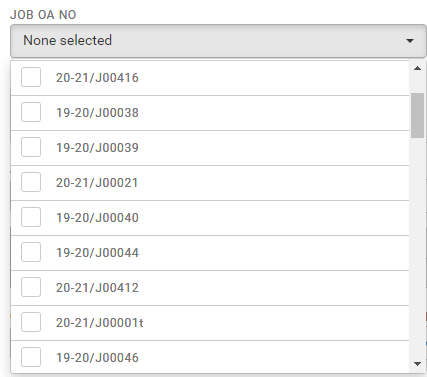
Relevant OA Level Reports:
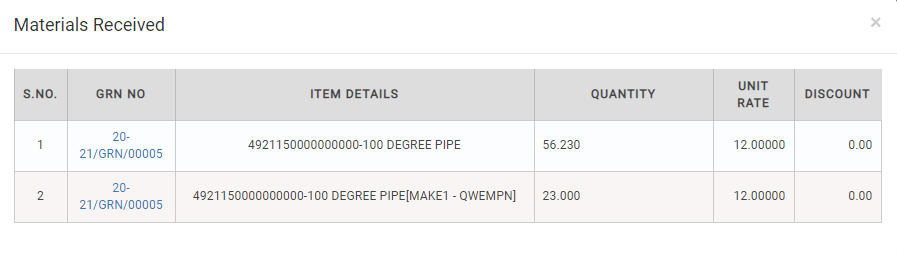
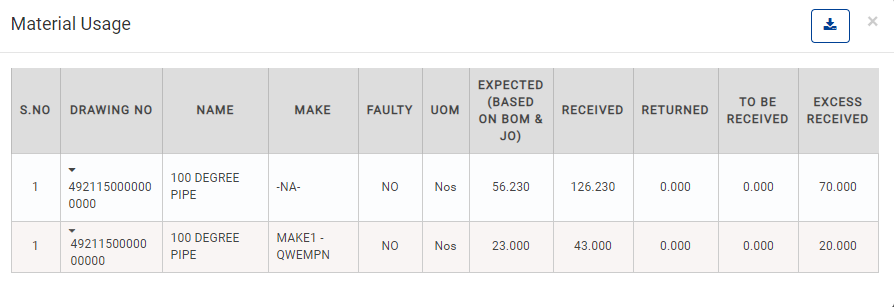
This report is available at GRN level as well.
Limitation: Functionality may not yet be easy for first time Users. It will be simplified in subsequent releases
Job In/Out Stock Registers
Objective: To provide an overall picture of Goods movement with respect to Job processing on the Sales & Purchase side.
Feature: Two reports provided under Stores → Reports, with appropriate filters, namely
- Job In Stock Register for Sales

Column Definitions
- OA No – Order No of any Job Order (In) placed during the period mentioned in the filter
- OA Date – Order Date of the Job Order (In)
- GRN No – GRN No of Material Items received from the Party w.r.t this OA (Job In), shall be displayed in this column along with respective Material Delivery details in subsequent columns
- Inward Date – GRN Inward Date
- Party DC No – DC or Invoice No sent from Party
- Party DC Date – DC or Invoice date sent from Party
- Customer – Party from which the Job Order has been accepted & any goods received/sent in this regard
- Goods/Material – Description of Items transferred in the format
○ <NAME> – <DRAWING_NO> – [<MAKE> – <MPN>] (FAULTY) - Units – Unit of measurement of the Goods/Items
- Quantity Delivered – Quantity of Items delivered to Party/Customer against the said Order (Job In) either processed or returned
- Quantity Received – Quantity of Items received against this OA
- DC – DC when the goods was delivered/returned to Party
- Issued On – Issued On of DC
Note: All columns will never be filled. Only applicable columns shall be filled.
Job Out Stock Register, for Purchase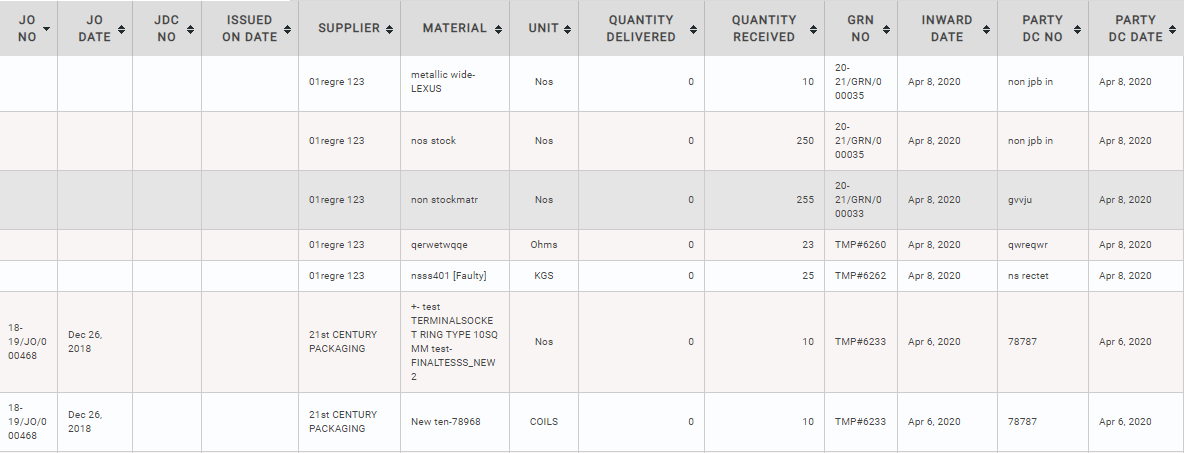
Column Definitions
- JO No – Order No of any Job Order (Out) placed during the period mentioned in the filter
- JO Date – Order Date of the Job Order (Out)
- JDC No – If any Material Items were sent-out to the Party w.r.t this JO, then such JDC nos shall be displayed in this column along with respective Material Delivery details in subsequent columns
- Issued On – JDC Issued Date
- Supplier – Party to which the Job Order has been placed & any goods dispatched in this regard
- Goods/Material – Description of Items transferred in the format
○ <NAME> – <DRAWING_NO> – [<MAKE> – <MPN>] (FAULTY) - Units – Unit of measurement of the Goods/Items
- Quantity Delivered – Quantity of Items delivered to Party/Supplier
- Quantity Received – Quantity of Items received against this JO from the Party/Supplier, either processed or returned
- GRN – GRN when the goods was received/returned from Party
- Inward Date – Inward Date of the GRN
- Party DC No – DC or Invoice No sent from Party
- Party DC Date – DC or Invoice date sent from Party
- Note: All columns will never be filled. Only applicable columns shall be filled.
Other Changes
- Send Mail option in OA Preview pop-up, same as the one in PO Preview pop-up
- Send Mail option in Invoice Preview pop-up, same as the one in PO Preview pop-up
Bugs Fixed
Total Bugs fixed: 25
| Bug ID | Summary | Priority | Criticality |
|---|---|---|---|
| Auditing | |||
| 7024 | [Clarify][ICD] – Should invoice tab with invoice pdf be displayed for GRN received against Sales return | normal | Normal |
| HR | |||
| 8061 | Incorrect error message is getting displayed while uploading file in the Attendance page | normal | Normal |
| Mobile | |||
| 6824 | In mobile , module batch count should not displayed for stores module | major | High |
| 8176 | In auditing, when IAN/GRN file is downloaded again open it or download popup is not displayed | major | High |
| 6823 | In mobile , sales module batch count displays only pending invoice count | major | High |
| 5485 | [Materials] Price history chart | major | High |
| 6826 | In mobile, sales module invoice pending count displays wrong count | major | High |
| 7765 | [Mobile]In auditing when click on Invoice value in GRN /IAN , “NO file attached” message not displayed | normal | Normal |
| Notifications | |||
| 7954 | Raise multiple Indent and verify Indent notification is updated | major | High |
| Purchase | |||
| 8407 | PO wise report is not loaded properly when Indent is unchecked in configuration | major | High |
| 8396 | In new PO page material supplied and material usage report buttons are displayed | major | High |
| 8131 | IN material usage report, Non BOM material arrow mark should not be displayed | major | Normal |
| Sales | |||
| 7753 | [SRN] Material with 0 pending Qty in selected party dc is displayed in add SRN page | major | High |
| 8640 | In Add invoice page OA number is not displayed when invoice raised for full invoice Qty of a material | major | High |
| 6765 | [OA] – Searched date range not retained in the OA list grid when back button clicked from edit page | major | High |
| 8511 | [Invoice]GST Tax column not displayed while adding invoice type of Bill of supply with Stock & non stock material. | major | High |
| 8357 | [Invoice] – View OA pop up takes long time to display when OA number selected in invoice | major | Normal |
| 8504 | [Invoice]After adding new customer not displayed in the customer drop down in new invoice page. | normal | High |
| 8300 | Approve OA from view page, OA date is not updated until page refresh | normal | Normal |
| 3812 | Search not retianed in OA view page | normal | Normal |
| 7679 | [Invoice Template] ITEM CODE should be displayed below NAME field in the Invoice Template Item table tab | normal | Low |
| Stores | |||
| 8459 | Able to reject GRN when JOB IN return is raised for the GRN | major | High |
| 8451 | [JDC] BOM explode fails for specific clients | major | High |
| 6786 | [Stores – DC] Same material is getting displayed when user change TYPE from “Delivery Challan” to “Jobwork DC” | major | High |
| 7724 | In Add IRN page, drawing number is displayed in twice in material list grid (column and with material) | normal | Normal |
Known Issues and Planned Changes that will be delivered in subsequent releases shall be found here.