Enhancements
May 09, 2020
Invoice Print Template – Banner/Badge config
Objective: To provide configuration to add image strips depicting any certification or promotional content in the Invoice Print Configuration.
Feature: In the Miscellaneous (Misc.) section of the Invoice Template Configuration page, a sub-section named ‘Banner Images’ is provided for. It allows profiling a maximum of six images to be printed in Invoice. The six images are grouped into two strips, namely Header & Footer, of three images along with Left, Center & Right positions, with the height of each strip separately configurable.
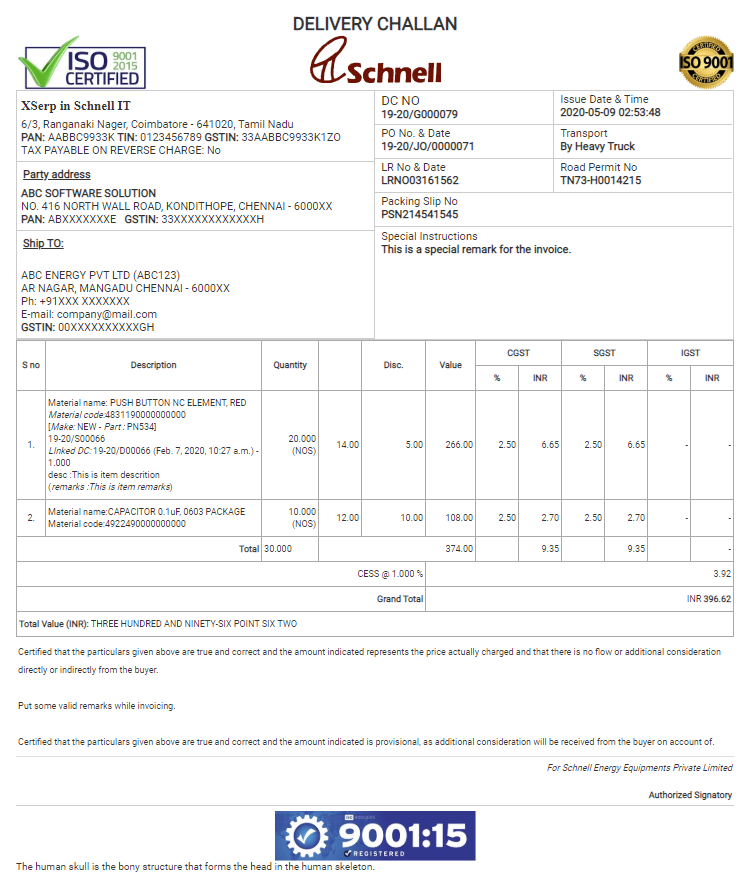
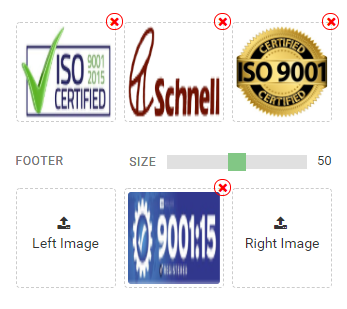 The images uploaded will be reflected in the Invoice/DCs printed thereafter.
The images uploaded will be reflected in the Invoice/DCs printed thereafter.
Other Changes
This release packs a lot of micro enhancements that enable better CRM, & seed features which will be nurtured in future releases. A list of such features are
- Hotkeys – a.k.a Keyboard Shortcuts are provided for frequent actions
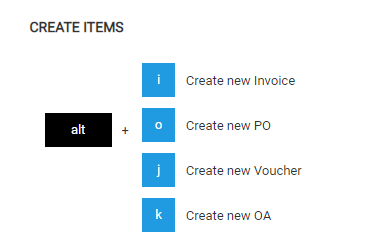
-
- Login/Sign Up page facelift – to keep the pages consistent with the home page.
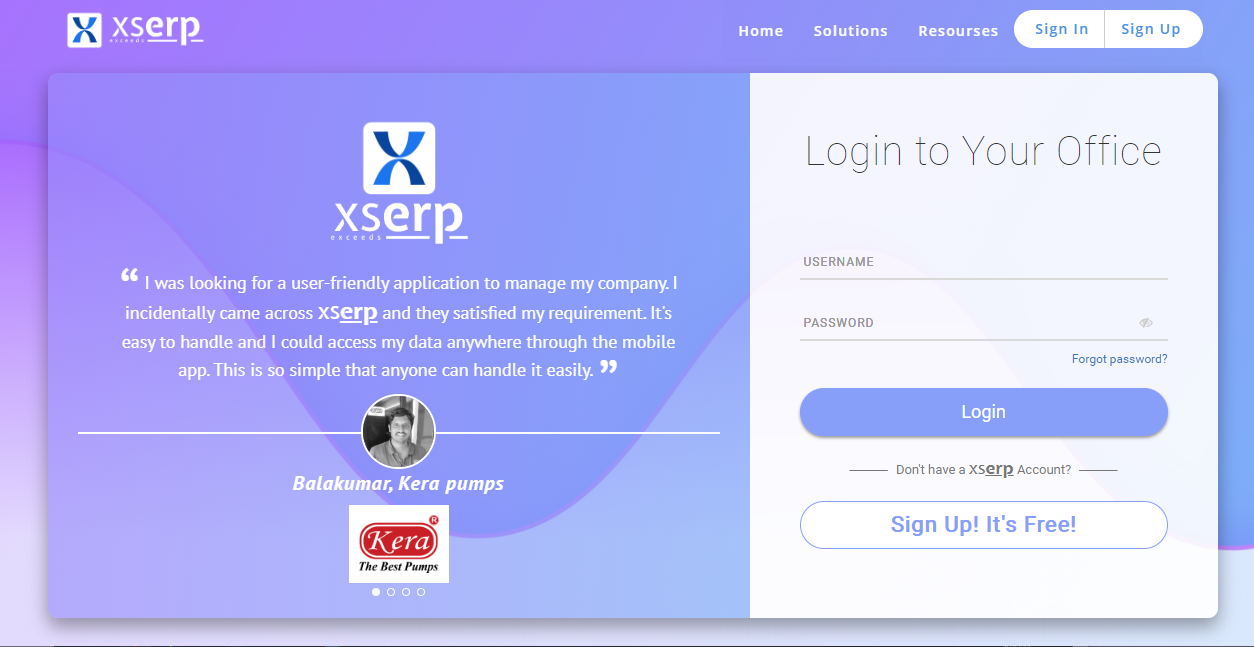
- reCaptcha – during Sign Up checks any bot attacks or DDoS attacks, thereby enhancing security
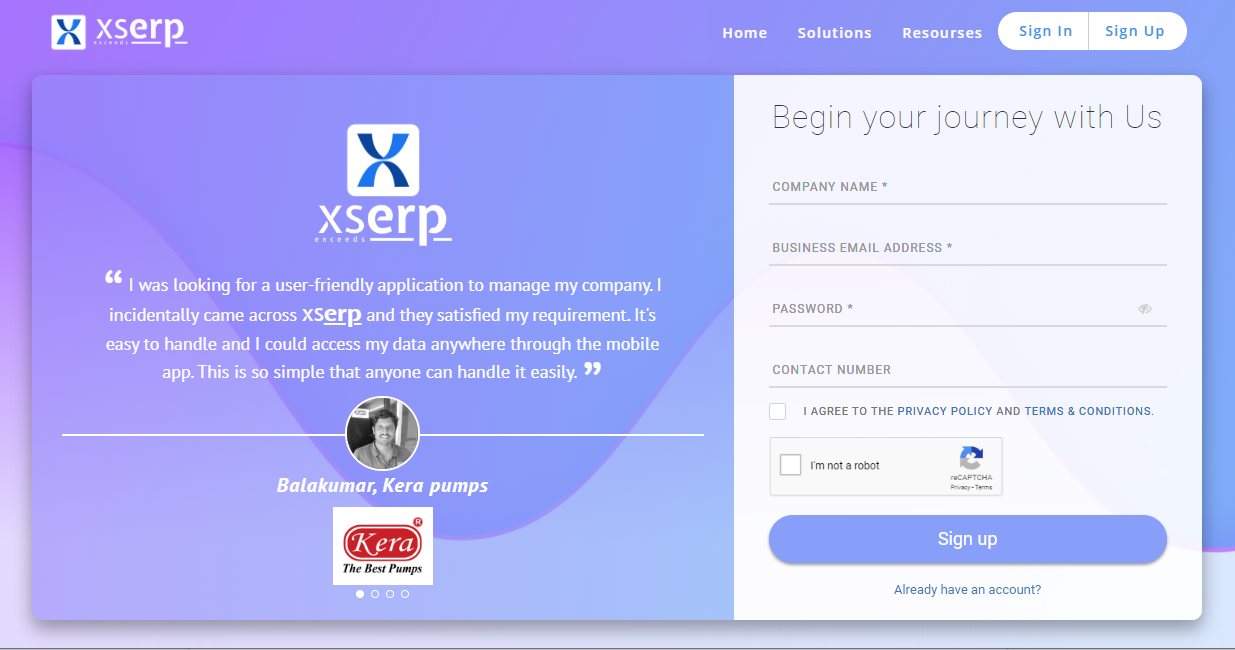
-
- Utility Strip – to organize the many utilities that will be available across pages, which includes Calculator, Change log, Hotkey reference, Tours
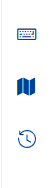
- Provision to collect Feedback from users has been placed in the new Logout/Session Expiry landing page.
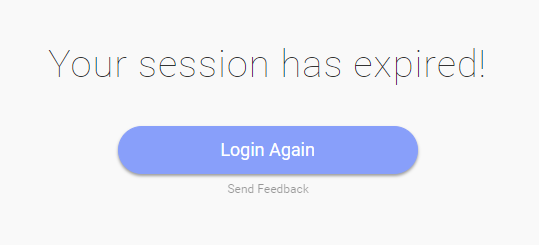
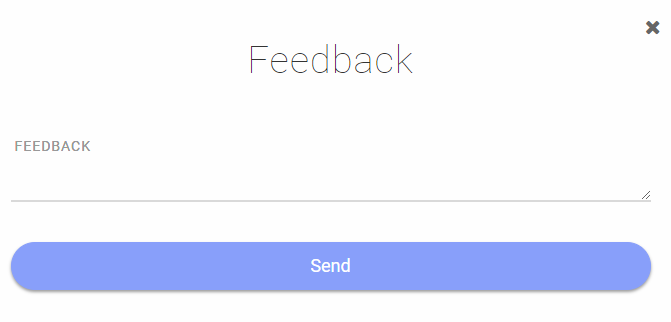
Bugs Fixed
Total Bugs fixed: 9
| Bug ID | Summary | Priority | Severity |
|---|---|---|---|
| Change log | |||
| 8158 | Change log does not display voucher type update log when changing from book closure (BC) to General (GV) | High | major |
| 8727 | Save configuration by checking indent checkbox and verify change log displayed as ICD changed to indent | High | major |
| Configuration | |||
| 6904 | ‘None’ should not displayed in PDf when company registration details not provided | High | major |
| 8188 | Oops error is displayed in Invoice template page | High | major |
| Mobile | |||
| 7100 | In mobile ,purchase module , click on pending purchase order verify the purchase order detials page (UI issue) | Normal | major |
| 4965 | In mobile stores module, indent status should dispaly as of status, date feilds can be hided | Normal | normal |
| 7831 | In mobile when media access is denied while login when click on PDF link, should display permission popup | Normal | normal |
| Sales | |||
| 8580 | In OA email popup mandatory error message not displayed when click on email button without entering email id in “to” feilds | Low | minor |
| Users | |||
| 7913 | Admin user should not be modified the Super user access provisions | High | major |