Enhancement
July 03, 2020
Item Code/Drawing Number is now Editable
Objective : To enable Edit of Item Code/Drawing Number of a Material Item.
Feature : Drawing Number field in Material Edit page is now editable by User with Approve level Access for Admin module.
Though this feature appears simple, it was made difficult due to a small design flaw – the Item Code was kept as the key reference across the system. Correcting this design warranted the long time it took to materialize, as multiple rounds of testing was necessary to ensure this design change does not break the application.
Limitation: The changes made for the Item profile is not tracked now, which will be available in the next immediate release 2.15.3
PO Print Configuration Changes
Objective : To provide a few more configuration options for PO print.
Feature : Two additional configuration options provided are:
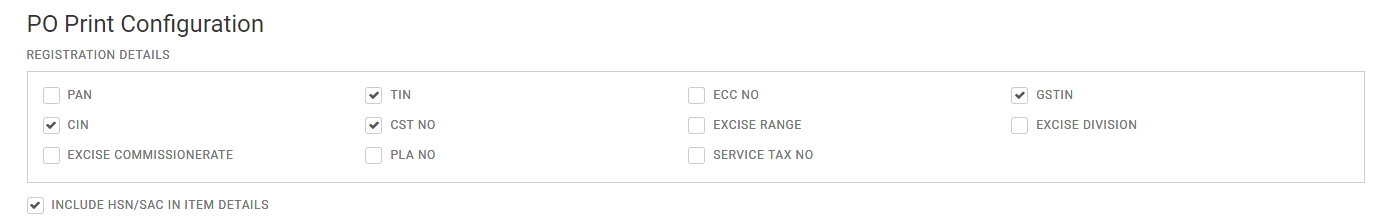
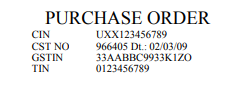
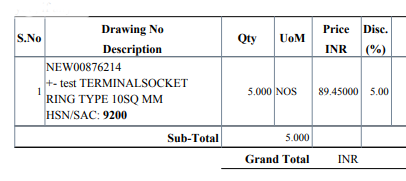
Limitation: The changes will be reflected in the documents being generated/approved after such configurations are made. Regenerating already created documents will be available in subsequent versions to rectify this.
GRN – Gate Inward Number Config Options
Objective : To provide additional config options for the GRN’s Gate Inward number
Feature : In addition to the config that decides Inward Number’s necessity while capturing GRN details, we have provided three more options
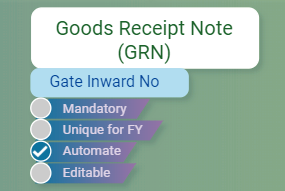
- Unique for FY – enabling this configuration, will check if the Inward Number captured in GRN is unique for the Financial Year in which the Inward Date falls – any deviation will be alerted to the User & the action will be blocked.
- Automate – this config will generate Inward Numbers automatically, by incrementing from the previous inward number. By default, this config will render the field Non-Editable
- Editable – this config is necessary only when the ‘Automate’ option is enabled. This is to override the default ‘Automate’ behavior of rendering the field Non-editable.
Indent Type – Purchase Account link
Objective : To enable accounting Purchases made for specific Indent Types in their respective Purchase Accounts.
Feature : Changes are reflected in the Indent, PO & GRN pages.
- Indent Changes – Indent Type field will now read as ‘Purchase Account (Indent Type). All Ledgers profiled under Purchase Account & its sub-groups will be directly listed as Indent Types.
- PO Changes – Indent Type field will be the same as in Indent, i.e., Indent Types being picked from Ledgers directly. This will be auto-populated from the selected Indent, but will be editable.
- GRN Changes – Indent Type list box will be the same as in Indent & PO. The Field value will be auto-populated from the selected PO, but will be editable. GRN against Purchase, with received as ‘Invoice’ will be accounted to the respective Purchase Accounts that correspond to the Indent Type.
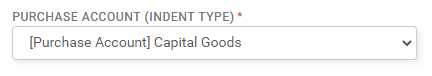
Other Minor Changes
This release features quite a few minor & under-the-hood changes, which are listed below.
- HSN/SAC code can be included in Material Bulk Import.
- In Accounts Dashboard
- In Income vs Expense graph, Income & Expense for a month can’t be compared, as they were plotted in opposite directions. This was rectified now.
- In the Sales Revenue graph, Book Closure values were ignored, as they skew the graph wrongly.
- PO listing page tabulation has been altered – removing redundant columns & elements.
- Sign-Up will now ask for OTP confirmation. reCaptcha has been altered accordingly.
- Mobile App bundling has been altered to optimize the APK – no change in User experience.
- DB collation has been altered to UTF-8. This will now enable accepting of Excel characters & special characters like ±, which was not possible earlier.
Bugs Fixed
Total Bugs fixed: 64
| Bug ID | Summary | Priority | Severity |
|---|---|---|---|
| 6560 | [Accounts] Voucher Number is not populated when user selecting Ledger from the PARTICULAR drop down in BRS page | High | critical |
| 5293 | Add Google analytics for mobile app | Highest | major |
| 8713 | [Voucher] – Unable to create cash voucher | High | major |
| 7028 | In add note page, duplicate invoice number message is not displayed when invoice linked with another manual note | High | major |
| 7215 | [Manual note] – Oops error is displayed when maximum characters entered in receipt no field | High | major |
| 8343 | In audting for checked GRN non po materials GST tax are not displayed | High | major |
| 8158 | Change log does not display voucher type update log when changing from book closure (BC) to General (GV) | High | major |
| 8476 | ICD existing grid list details are not displayed while checking already “Verified” status & Save the page | High | major |
| 6820 | In mobile Auditing tab should be disabled when , ICD is unchecked in configuration | High | major |
| 7099 | In mobile accounts module, NA is displayed in Profit and loss graph | High | major |
| 8005 | Expenses notification should be displayed only for user who creates the expenses | High | major |
| 8778 | Rate Approvel API is not working in Mobile | High | major |
| 5091 | Able to amend PO without any change | High | major |
| 7065 | In PO dashboard,items recently received tab doesnt display PO sub number | High | major |
| 7068 | [Quick po] – Price profile with pending status amount gets displayed in the add page of the material | High | major |
| 7131 | [PO] – Supplier drop down does not get updated when po/jo toggle is updated | High | major |
| 7321 | In PO dashboard, Purchase expense value displayed in negative(debit value should be positive) | High | major |
| 7365 | [PO] – Unable to create po with single quotation mark in material name for non stock material | High | major |
| 8144 | In PO edit page material supplied popup faulty tag is no displayed | High | major |
| 8160 | In PO PDF quotation no ,PO no and date is not diplayed when Quotation number entered more than 32 | High | major |
| 7154 | [Po pending report] – Wrong Received and pending qty gets displayed for approved po | High | major |
| 7432 | [Invoice Template] OOPS error is displayed when user copy & paste the text more than 140 characters in the FOOT NOTE text & Save | High | major |
| 7948 | No error message displayed when same item added in the item table | High | major |
| 8509 | IN draft OA edit page materia received and material usage reprots are displayed | High | major |
| 8712 | [SR] – ‘received Goods are yet to be Invoiced’ popup is not displayed when invoice number checked from drop down | High | major |
| 8783 | [Invoice – PDF] Signatory section not displayed. | High | major |
| 5818 | [GRN] – ‘No changes made’ warning not displayed when GRN is amended without any changes | High | major |
| 6374 | In[Stores-Stock report],MPN name is not displayed with material & make in PO pending report. | High | major |
| 7103 | [Issue] – Unable to save issue with soft warning for material with positive and negative msl | High | major |
| 7107 | [Issue] – BOM popup does not display max issue qty as per selected issue date | High | major |
| 7859 | [GRN – DC] MSL warning message is not displayed when inward date is updated | High | major |
| 8607 | [ICD] – Purchase and invoice tab should not be displayed when GRN created without PO | High | major |
| 8823 | Enterprise registration intimation mail not sent | High | major |
| 8776 | Not able to reset password thru forgot password link send thru mail | High | major |
| 7960 | ICD notification is displayed when Internal audit is disabled in configuration | Normal | major |
| 8354 | Bulk notification displayed twice in mobile Push notification | Normal | major |
| 8781 | If not add make,the make is empty box displaying in Price profile | Normal | major |
| 7013 | Oops error gets displayed on clicking Xserp Logo | Normal | major |
| 8248 | IN invoice / DC edit page, approved date is displayed when invoice/ DC is saved | Normal | major |
| 8775 | [GRN] GRN edit page UNIT PRICE field displayed only two decimal places (Ex. 5.12) where provided more than two (Ex. 5.12345) | Normal | major |
| 8779 | Session is not logout when home page is open and logout from other tab | Normal | major |
| 8766 | [Invoice Template] – Session out page not displayed when PDF Preview button clicked after session timeout | High | normal |
| 7136 | [PO] – Current date gets displayed in Delivery due on date when prev and next button clicked from po edit page | High | normal |
| 6255 | [Sales][Dashboard] values displayed in the payment collection with OnTime & Delayed values. | High | normal |
| 7675 | [Invoice Template] “Untitled” is getting displayed just above the Invoice & DC pdf page | High | normal |
| 8276 | [DC]Super edit warning message not displayed while Uncheck OA number & updating the DC. | High | normal |
| 8786 | Version number is not displayed in the Contact Us page | Normal | normal |
| 7040 | Approved Notification displayed for rate approval should display material name with make and mpn | Normal | normal |
| 7020 | [Sales Return] ‘Notes pending for approval’ notification should appear with reduced count by 1 when Approved SR rejected | Normal | normal |
| 7577 | [ICD] – When SR checked without note value then ‘Notes are checked for verification’ notification count not updated | Normal | normal |
| 7726 | [IR] – ‘Pending for approval’ notification should not be displayed when Approved IR is rejected | Normal | normal |
| 7729 | [IR] – ‘Pending for approval’ notification should not be displayed when draft IR is updated | Normal | normal |
| 7964 | Notification count for Purchase order pending for approval is not updated when reviewed PO is submitted for approval | Normal | normal |
| 8035 | Pending count notification is not displayed when loggedin and notification received for first time | Normal | normal |
| 7515 | [Invoice Template] Alternative row shading is not displayed in the 2nd page when user deselect the S.No field in Invoice template | Normal | normal |
| 7683 | [Invoice Template] All the PDF 1st page item table exceed the page layout when Taxable Amount checkbox has deselected | Normal | normal |
| 7586 | [DC] – GRN number in Return materials po pup should be in link | Normal | normal |
| 7778 | [Stores-DC],While navigating using Previous & Next button,New page name is displayed in loading time. | Normal | normal |
| 8758 | Banner images are displayed in issue PDF | Normal | normal |
| 8164 | Calendar pop is moved to top left corner of the page while user clicks on Custom Range in calendar pop up | Normal | normal |
| 8717 | Code Refactoring Whole Application- Constant Variable declaration | Normal | normal |
| 8751 | [GRN] – Only 6 digits of Po no gets displayed in add page after po no selection | Normal | normal |
| 8784 | Removal of unused Tables | Normal | normal |
| 8782 | Once user logged in “Import” menu is not displayed in settings pull down menu | Normal | normal |
Known Issues and Planned Changes that will be delivered in subsequent releases shall be found here.