Enhancements
July 03, 2021
GST e-Invoice/IRN generation
Objective : To enable GST eInvoice/IRN generation from the application itself.
Feature: In Sales –> Invoice listing and Invoice Edit pages, a button labelled Generate e-Invoice will now be available. Bulk generation is possible from Invoice Listing page, whereas per Invoice generation is possible from the Invoice Edit page.
Prerequisites to make use of this Utility:
- Enterprise must have
- a GSTIN & it must be captured as part of Registration details of the Enterprise Profile.
- a valid GST Portal credentials
- Invoice generated must have
- valid HSN Codes assigned for their line Items.
- Customer GSTIN/UIN properly updated in the Registration details of the Party Profile.
- applied valid set of taxes for the Invoice, based on the States of the Enterprise & the Customer. i.e., the CGST + SGST or IGST profile must be appropriately applied. (This will be assisted by the application in subsequent releases)
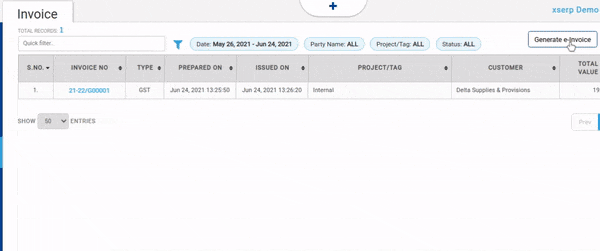
Authenticate GST portal for first time
Bulk-generate eInvoices
The Bulk generation feature will be available for Invoices generated within the last 24 hours. IRN generation will be possible only for invoices fully satisfies the validations mentioned by the GST Portal.
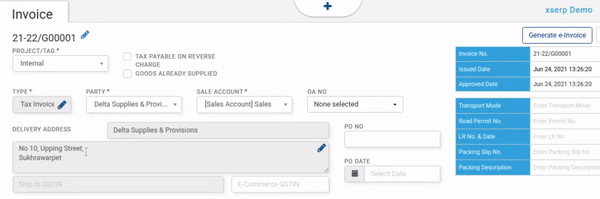
IRN generation from Invoice Edit page
Once an IRN is successfully generated, related details – IRN, eInvoice QR, Acknowledgement No, Acknowledgement Date will be included in the Invoice Print.
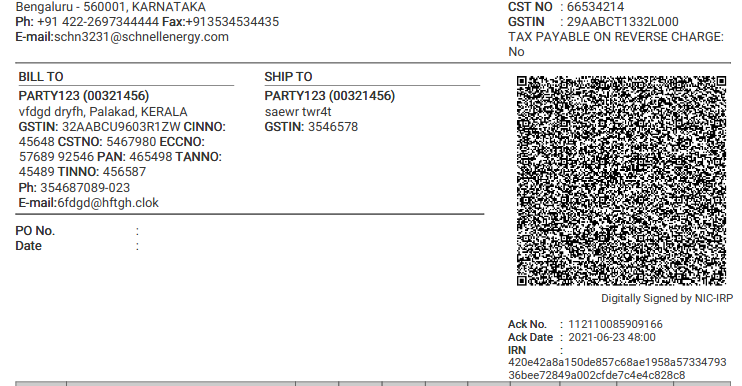
IRN cancellation feature too will be available for IRNs generated successfully for 24 hours from the Invoice Date in the Invoice Edit page only. Thus IRN cancellation can be only one at a time.
![]()
Invoice Nos once subjected to IRN process cannot be re-used which is possible otherwise.
Other related changes
- Indian States listing in addresses across the application is now handled in a controlled manner, i.e., it has been changed to Drop-down select option. This is to make them compliant with the GST State-code systems.
- Sales Return will now result in a Credit Note for the Customer & a Note Voucher once the Note is approved (instead of the erstwhile wrong behavior of resulting in a Purchase Voucher)
Other changes
- Delivery Address section in Invoice/DC now has a Contact person that will be printed in bold. It will be auto-filled with the Party name, but is Editable.
- Invoice/DC Item Particulars tabulation has been re-aligned to pack information better
- GRN Item Particulars tabulation has been re-aligned to pack information better
Bug Fixes
No of Bugs Fixed: 39
| Bug ID | Summary | Priority | Severity |
| Accounts | |||
| 13713 | [GST e-Invoicing] Generate JSON to be uploaded in IRP and listing invoices not related to IRN’s | High | major |
| Auditing | |||
| 14026 | Not able to verify note displays internal server error | High | major |
| 13856 | [Expense] – Checked status should be displayed in bold and coloured | Normal | major |
| Profiles | |||
| 14027 | The party page Name column space is not fully utilized | Normal | normal |
| Purchase | |||
| 14182 | Single codes in special instruction – That purchase order didn’t save | Normal | normal |
| Reports | |||
| 13795 | [GSTR1] SR need not display for CDNR, CDNUR only note values allowed | High | major |
| 13549 | [Credit/debit note] Unable to verify the Manual note created under Unregistered party | High | normal |
| Sales | |||
| 11907 | In invoice add page not able to add material in place for new enterprise | High | major |
| 13735 | [e-invoice] Generate JSON for selected invoice list | High | major |
| 7231 | In sales Custom report, select option drop down, invoice sub options are not collapsed when select all option is unselected | Low | minor |
| 7182 | In sales dashboard, receivables ageing is not equal to ageing displayed in accounts dashboard (decimal difference) | Low | minor |
| 7209 | [Sales – Custom Sales Report] Invoice Payment Status, Pending Amount, Ageing (Days) not aligned properly to the left margin in the drop down | Low | normal |
| 7904 | [Invoice Template] NOTES section font size is not changed in pdf preview, dc and invoice pdf when Font size updated under totals tab | Normal | major |
| 10240 | IN OA view page not able to view OA PDF for pending OA (not all for some OA’s) | Normal | major |
| 13070 | [Invoice/DC] – Oops error gets displayed when invoice number is clicked from list grid | Normal | major |
| 10045 | In invoice add page OA popup , HSN added in OA is not displayed | Normal | major |
| 10043 | IN OA add page HSN is not mandated for non stock materials | Normal | major |
| 8290 | IN invoice PDF taxable value displayed for non material displays wrong value | Normal | major |
| 6701 | In invoice,GST tax not auto populated, while adding the material from OA popup. | Normal | major |
| 11845 | [OA] – Conversion rate warning pop up gets displayed though home currency is auto selected | Normal | major |
| 13894 | “Ship To” Contact Name stored and display in invoice pdf – [UI] | Normal | normal |
| 13299 | [SE] – OA creation success popup is not displayed when OA created through promote to OA | Normal | normal |
| 8653 | Print Copy related checkbox label is not displayed properly in the Invoice PDF header | Normal | normal |
| 8192 | [Invoice]Mandatory error message not highlighted in HSN field while adding material from the DC material popup. | Normal | normal |
| 11409 | [SR] – Party dc no drop down is not loaded when drop down clicked before module batch count loaded | Normal | normal |
| 13627 | [Invoice] – TAX PAYABLE ON REVERSE CHARGE’ is not displayed in pdf when not checked | Normal | normal |
| Stores | |||
| 12468 | [GRN] – When received against option is changed before default option records are loaded then page gets refreshed and wrong grn records gets displayed | High | critical |
| 13847 | [GRN] – Add material option not displayed in select material field when no material available for the enterprise | High | major |
| 8988 | [DC] – HSN field is not mandated when non stock material added from OA materials popup | Normal | major |
| 11912 | In rejected GRN Note preview is displayed | Normal | major |
| 8235 | [DC],Invoice number hyper link not available for selection. | Normal | major |
| 6502 | When unit is more than 15 characters in PDF the unit is displayed in unit column name | Normal | major |
| 10826 | [DC] – Unable to add one particular child material from po materials popup | Normal | normal |
| 9264 | [Indent] not able to update the QTY upto 3 decimals in the BOM Popup. | Normal | normal |
| 8340 | Incorrect error message is displayed while rejecting in the Approved DC PDF which was already Invoiced | Normal | normal |
| 8243 | In DC edit page item invoiced popup nonstock items should be highlighted in red | Normal | normal |
| 8333 | Delivery Address is not reset when user change Party in the Edit DC page where OA No. Material linked | Normal | normal |
| 7092 | In OA,cancelled water mark not displayed in the PDF for a rejected OA | Normal | normal |
| 5371 | In add issue page, issue for dropdown displays add new issue for option multiple times | Normal | normal |