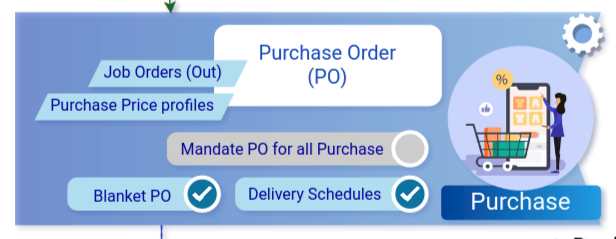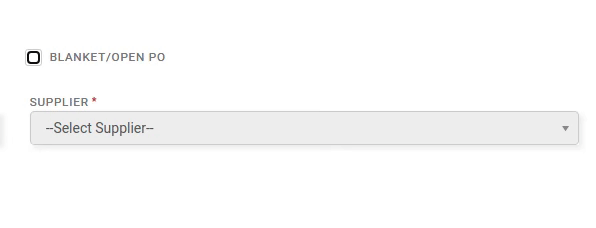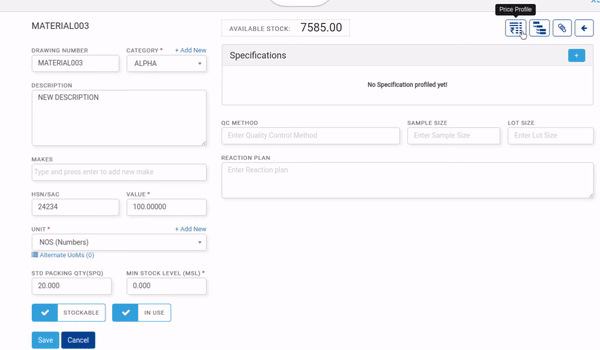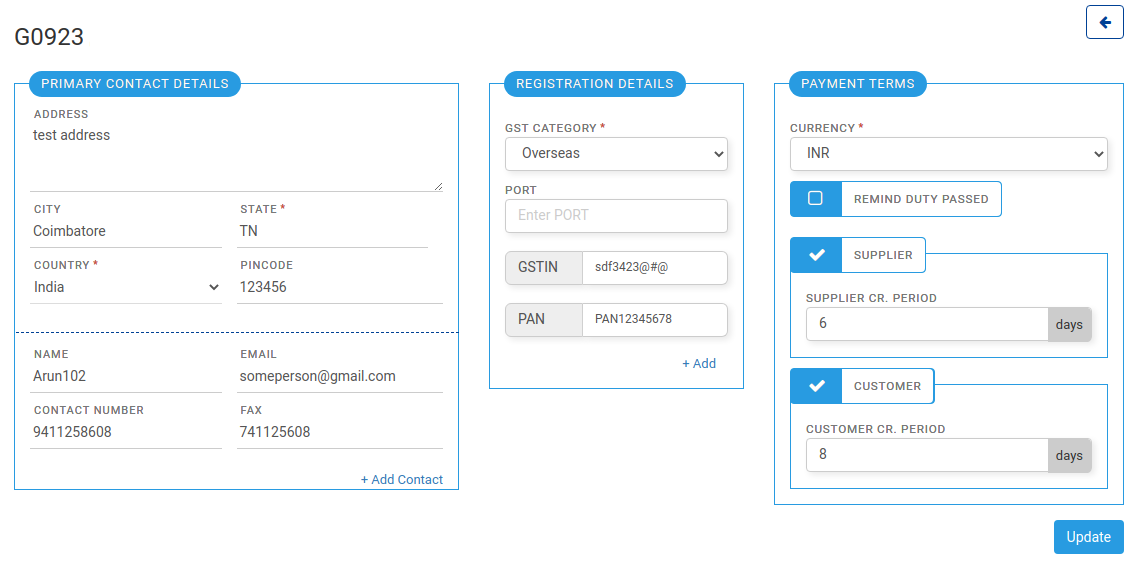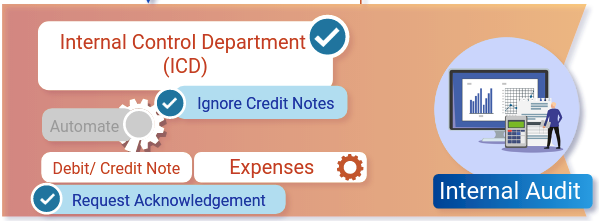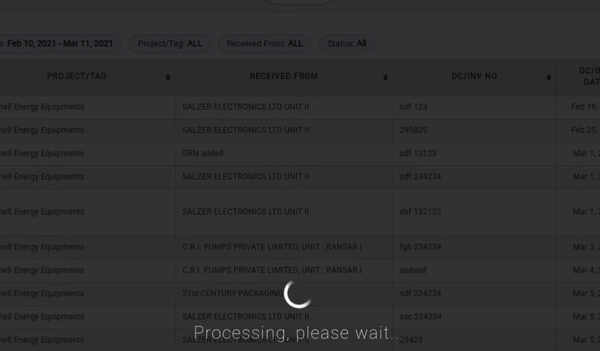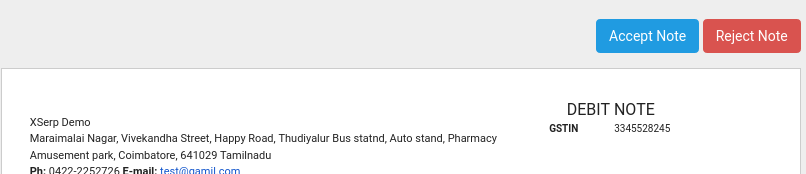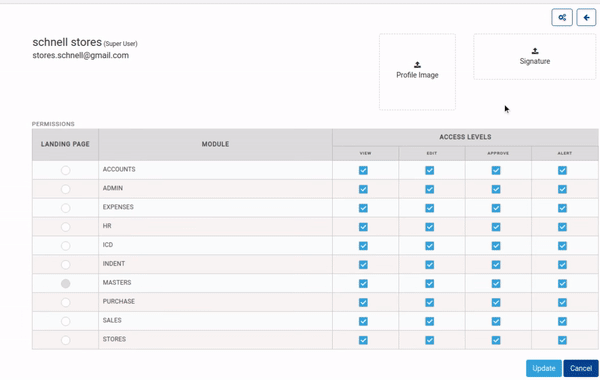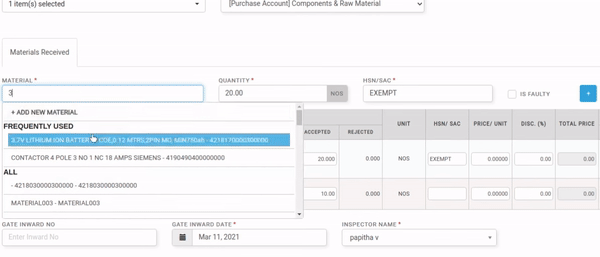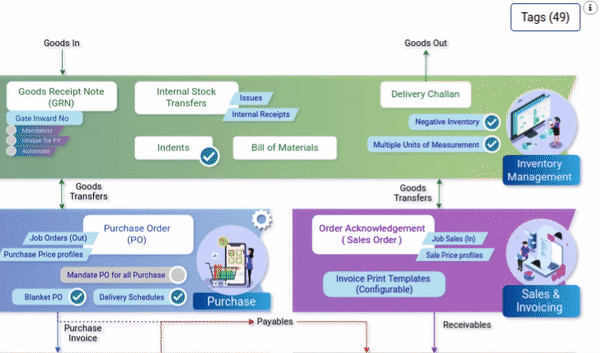Enhancements
March 09, 2021
Open/Blanket PO
Objective: Provide for Blanket/Open PO, i.e., POs not bound by order quantity, but might be limited by validity period
Feature: To avail this feature, a User must first enable a relevant option in the Purchase section of
the Enterprise Configuration. Toggling Blanket PO config option will enable/disable this feature.
For Enterprises with the said feature enabled, the PO/JO creation page will have a flag to mark a particular PO as Open/Blanket one. Marking a PO as a Blanket one, will mandate a Validity Period for that PO, as a PO will now be considered as close, based on such Period and not based on completing Purchase of the Quantity of Items mentioned in the PO.
Such POs shall be available to be attached/attest Purchases made during the PO’s validity period, which will be decided based on the Supplier’s Invoice date.
Minimum Order Quantity
Objective: To profile and validate Purchase Quantities against Supplier mandated Minimum Order Quantity (MOQ).
Feature: Since MOQ is mandated by a particular Supplier, it is now captured along-side Party Price Profile. Also for the sake of clarity, convenience and complying to standard practice, MOQs are captured as multiples of Standard Packing Quantity (SPQ) only.
Once MOQ is profiled, it will add to the Quantity Constraints while creating/editing a Purchase Order alongside SPQ constraints, i.e., any Quantity ordered will either be suggested or mandated to comply with all or some of the relevant constraints, based on User Permissions (Approver will have options to override MOQ constraints, while an Editor cannot)
Lead Time
In addition to MOQ, Lead Time profiling is also provided for in the Price Profile section which will be available as a reference information in BoM Cost-sheet.
Limitation: Lead time feature is yet to be made use of in any decision-making suggestions/insights like while creating Purchase Orders, which will be delivered in subsequent releases.
Party Profile – rejigged
Objective: To pack more field profiling & make space provisions for some more
information that will be profiled in subsequent developments. Ability to capture additional information like GST Category, Multiple Contact details are also provided for.
Feature: Party profile info page is rearranged for a better User Experience, by grouping relevant info into sections and groups, as in Contact Details, Registration Details & Payment Terms.
Also, a few more information that was not captured earlier are also now included. They are Country in Address, GST Category, Port Code (if GST category is export), secondary contacts, etc.
Registration details are now captured dynamically, i.e., Users now have option to add a registration detail only when they feel it necessary. Party Code is now optional.
Party listing screen is also improved upon to enhance User experience.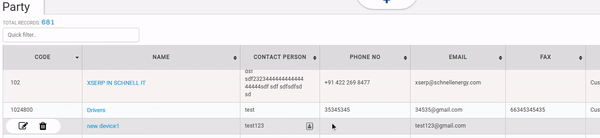
Limitation: Secondary contact details are yet to be put to full functional use, as such details are not yet available for Mailing or Delivery. Also the Port Code & other GST category related functionality are also delivered as part of next release.
Party Acknowledgement for Credit/Debit Notes
Objective: To collect & capture Client responses regarding a Debit/Credit Note raised for any interaction directly into our system.
Feature: Firstly, this is an optional feature, as in configurable from the Enterprise Config page.
Once configured, the Audit Notes will have intermediary statuses that will reflect the response of the Party involved in the Note, they are:
- Party Acknowledgement Pending
- Party Acknowledged
- Party Rejected


These statuses feature before the final Verified status, which will be at the perusal of the ICD Approver. Party responses will be collected via action buttons embedded (optionally) in the communication mail generated from the Note document pop-up. Alternatively such statuses can be updated from the Application itself too, in order to just keep track of the Party’s decision or comments.
Other Changes
- User page has been rejigged to enrich the User experience, in terms of showing only relevant information & to capture more info regarding the Users. Provision to capture Profile pic & signature is also added.

- HSN/SAC is now validated for propriety & can never be left as empty, instead should capture valid reason for the same.

- Project Tags, can now be activated/deactivated making it available or not for profiling in various documents.

- Toggle button UI has been refined to better identify which half is selected.

Bugs Fixes
Total Bugs Fixed: 26
| Bug ID | Summary | Priority | Severity |
| Auditing | |||
| 11940 | [ICD] – Session timeout page is not navigated on clicking grn number from view page | High | major |
| 12270 | In ICD audit pages Purchase and invoice tab dispayed for SR and GRN | High | major |
| 12417 | [IAN] – Attachment close button not displayed in edit page for 1440*900 | Normal | normal |
| Configuration | |||
| 12419 | When invoice template saved with invalid invocie number format, warning message should be enhanced | Normal | normal |
| Enterprise | |||
| 12511 | Clean Enterprise data failed | High | major |
| 8904 | In enterprise configuration page contact person is not displayed when contact person is entered during registration | High | major |
| Profiles | |||
| 9238 | [Party] – Empty Party list grid is displayed when Add New Party pop up is closed after duplicate party code warning | High | major |
| 12680 | In material edit / add page MPN feild allows user to enter N number of characters should allow ony 25 characters | High | major |
| 12707 | OOPS error is displayed when material added with duplicate name containing single quotes | High | major |
| 13121 | OOPS error displayed while updating material when MOQ value is 0 | High | major |
| 13123 | Not able to add party without cr days | High | major |
| 9251 | [Party] – Processing gets displayed for long time on clicking update button when session expired | Normal | normal |
| Purchase | |||
| 12414 | Tool tip is not displayed while mouse hovering on the Approved status PO number with Super user access | Normal | normal |
| Sales | |||
| 12432 | [SE] – Remarks pop up displayed ‘None’ as username during client reject | High | major |
| 12598 | Auto Invoice created while enterprise subscription shall not add IGST for Tamilnadu enterprises | High | major |
| 12891 | Invoice document generation failed in Production | High | major |
| 12429 | [SE] – Extra space displayed between material name and its make in pdf | Normal | major |
| Stores | |||
| 12692 | Save GRN failed for CREST AQUATECH | High | critical |
| 12006 | In GRN edit page project / tag feild reset when GRN saved by selecting PO number | High | major |
| 12895 | In IRN page issue number dropdown displays issue number from other enterprise | High | major |
| 13124 | Not able to create PO from indent PO page in LIVE | High | major |
| 12467 | [Stock report] – Column name is not aligned properly on scrolling the report details | Normal | major |
| 12862 | GRN report not loading in LIVE | Normal | major |
| Universal | |||
| 11824 | Unable to erase data when material has attachment | High | major |
| 12584 | Erase data failed due to foreign key errors | High | major |
| 12200 | In send email popup instead of “DO YOU WANT TO CHANGE THIS MAIL ADDRESS :” should display “TO” label | Normal | major |