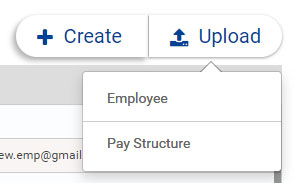Enhancement
Feb 13, 2020
UI Improvements
Objective : To enhance the general look & feel of the improving ease of access, navigation & viewing.
Feature : Changes related to UI are manifold.
- Top-bar has been given a new look.
One can notice a new button at the center of the top-bar. This is a pull-down menu to provide short-cut to create any new item, say Voucher, Invoice, PO, etc from anywhere in the application.
The title of the page is also moved up to overlap the top-bar, providing additional space in the main area to render relevant data.
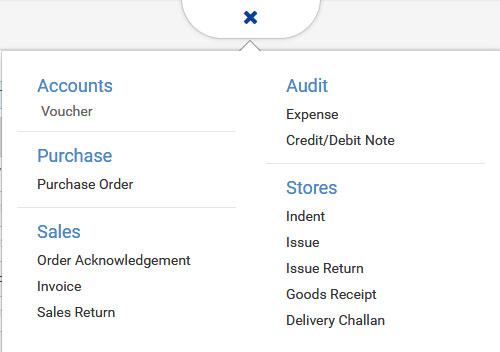
- Listing Page look & feel has been improved.

Search criteria have been aesthetically presented. Filled criteria are presented as Info-bubbles, clicking on which they can be edited. The ‘Quick Filter’ section has been moved to the left corner of the table.
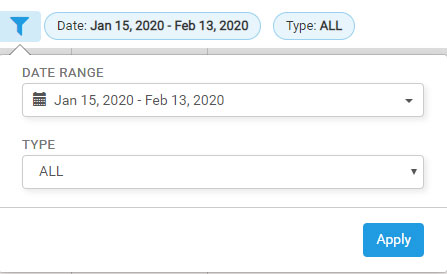
The listing table has been fitted within a page & only the table-contents are scrolled. The download button has been moved to the bottom of the table, as the listing is always completely visible now.
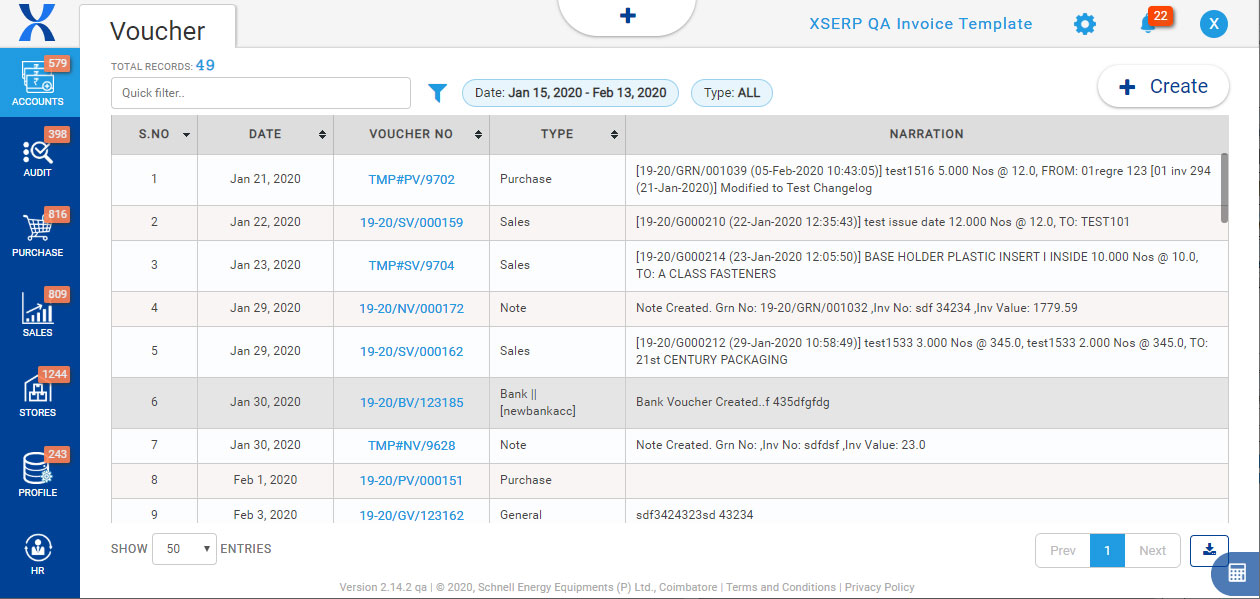
Change Log – Voucher
Objective : To provide a trace of changes made to any Voucher.
Feature : A history icon will be available in the top right section of the Voucher Edit page, next to the ‘Prev’, ‘Next’ buttons. Clicking on this button will pull-down a section displaying a list of Edit history.
Clicking on the history item shall expand to show the details of the changes made in the Edit
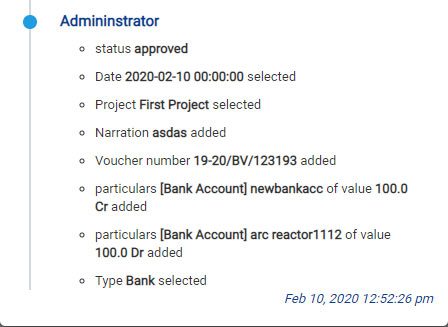
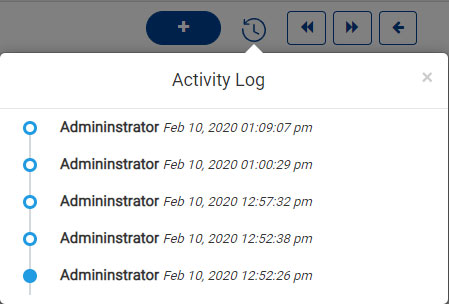
Limitation: This feature is available only for Vouchers created after this release.
HR module Changes
- Pay-Structure Bulk Upload – Provision to Upload multiple Pay Structures in one go will be available in the Employee listing page, similar in functionality to the Upload utilities available in other Master profile sections.
- Pay-Slip Bulk Download & Mailing – In Attendance page, provision has been made to select Employees & download/email their pay-slips in bulk.
The mail-sent status of each selected item will also be displayed in place.
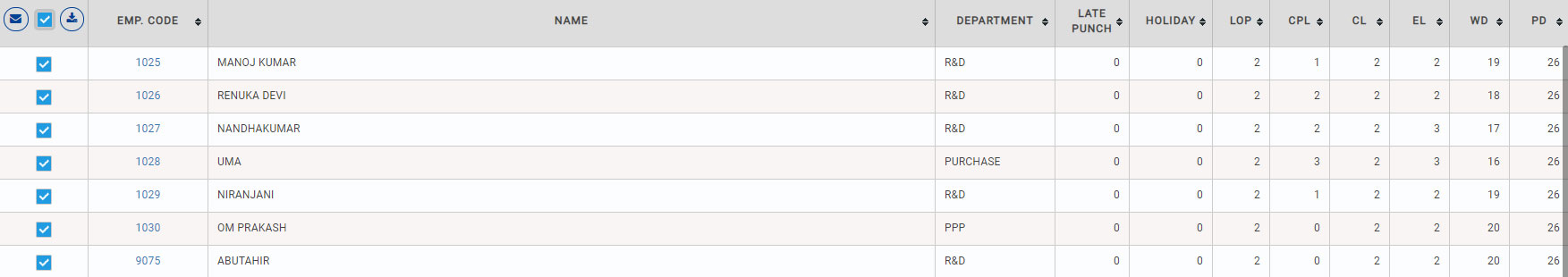
Other Changes
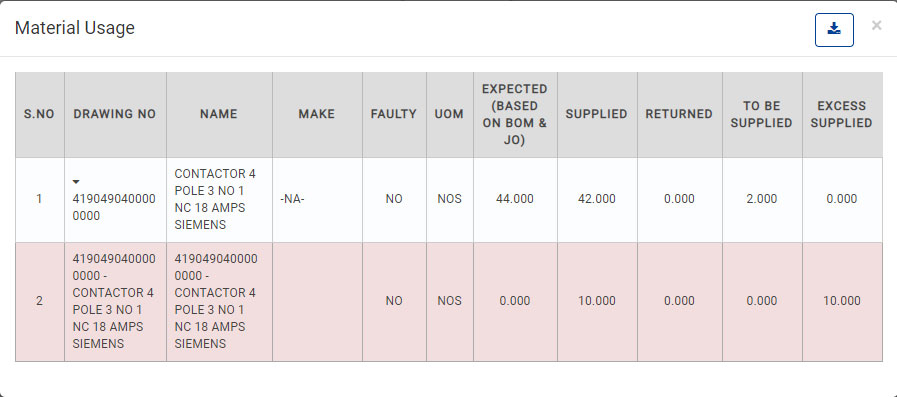
- Material Usage Report improvement – Though Material returned quantity was accounted for while calculating the usage, it does not provide a clear picture of how much more to be supplied & how much item is pending with the Supplier in excess of what should have been supplied.
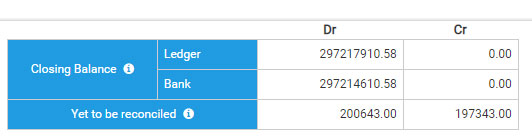
- More clarity in Bank Reconciliation summary – Earlier representation of Bank Reconciliation summary was too ambiguous. Rectified to present information with more clarity.
Bugs Fixed
Total Bugs fixed: 7
| Bug ID | Summary | Priority | Criticality |
|---|---|---|---|
| 7678 | [BRS] Reconciliation summary is wrong | High | critical |
| 6319 | [PO] – Unable to save draft PO | High | critical |
| 7773 | [PO] – Unable to update or amend po | High | critical |
| 8010 | [Pay Structure] Should not allow duplicate description | High | major |
| 7130 | [PO] – In general po, approved supplier profile price is not displayed when Job order toggle is selected | High | major |
| 7685 | [Usage report] For BOM material expected qty displayed as 0 | High | major |
| 7955 | Issue raised notification is received when issue is updated | High | major |
| 7974 | Invoice approved notification is not displayed when Invoice is approveD | High | major |
| 8024 | Voucher pending count for approval is not updated when vouchers are approved | High | major |
| 4390 | PAyslip netvalue total displays wrong value | High | major |
| 7884 | [Mobile] User is not logout when password changed thru web application | High | major |
| 5452 | [Indent po] – Material is not displayed when count is updated | High | major |
| 6920 | Wrong unbilled total value gets displayed | Normal | major |
| 3113 | DC report should display PO code under REF column for Job work DC | Normal | major |
| 7910 | [DC] – Returnable tag is not displayed in the pdf | Normal | major |
| 4427 | Import employees with invalid date and blood group, no error message is displayed | Normal | normal |
| 3264 | In HR-> attendance page, when click on employee no , employee details should be viewed in next tab. | Normal | normal |
| 3143 | Issues when user logged in with only view access | Normal | minor |
| 4400 | In ledger page, mouse over on import button displays import vouchers, should be import trial balance | Low | minor |
Known Issues and Planned Changes that will be delivered in subsequent releases shall be found here.