Enhancements
Nov 29, 2019
InvoiceInvoice Template – PDF Preview
Objective: To provide a Preview of the PDF generated with the configurations that are being changed.
Feature: A ‘PDF Preview’ button is provided to the immediate left of ‘Save’ button. Clicking on the button will open a pop-up with a PDF generated with dummy data reflecting the changes made in the Template Config.
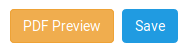
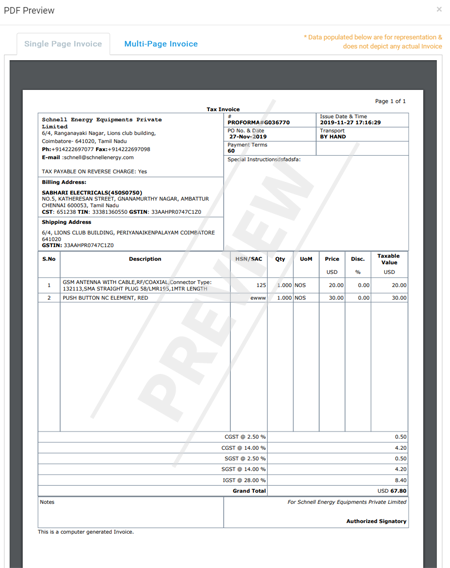
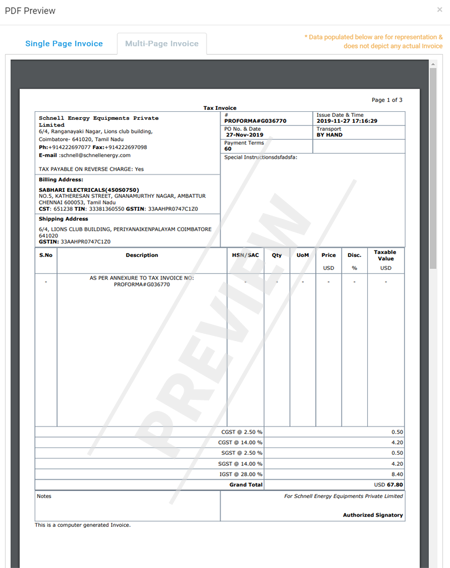
The PDF Preview pop-up consists of two tabs, namely ‘Single Page Invoice’ & ‘Multi-Page Invoice’ to represent respective settings as Preview.
Template Config Audit log
Objective: To intimate the users when was the Template last updated & by whom.
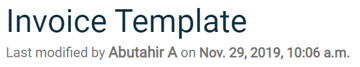
Feature:
Bugs Fixed
Total Bugs fixed: 15
| Bug ID | Summary | Priority | Severity |
|---|---|---|---|
| 7645 | [Invoice Template] “list index out of range” warning pop up is getting displayed when clicking on PDF Preview button | High | critical |
| 7660 | [Invoice Template] OOPS error is displayed when enter more than 50 characters in available text box in the Invoice Template screen | High | critical |
| 7323 | [Invoice Template] – PDF pop up is not displayed on clicking PDF Preview button | High | major |
| 7436 | [Invoice template]Update DC by updating notes by applying styles and verify PDF is not displayed | High | major |
| 7665 | [Invoice Template] Non Profiled Material does not display Tax when selecting PART OF ITEM DETAILS in the TAX at Invoice Template | High | major |
| 7668 | [Invoice Template] “Packing & Forwarding” and “Transport & Freight” section HSN/SAC details are not displayed in the HSN/SAC column | High | major |
| 7672 | [Invoice Template] ROW SEPARATOR is still being displayed after deselected | High | major |
| 7686 | [Invoice Template] Preview Panel is not reflected the ISSUE DATE field updated label text or removed text | High | major |
| 7700 | [Invoice Template] TAX details are not displayed for “Packing & Forwarding” and “Transport & Freight” section when configuration as TAX as PART OF ITEM DETAILS | High | major |
| 7403 | [Invoice Template] Cancelled watermark in rejected invoice PDF displayed below item table , should be displayed above | Normal | major |
| 7674 | [Invoice Template] All Tax detail (Consolidated Summary & Compound Tax) value is disappeared from Preview Panel when deselect the “SHOW TOTAL SECTION” in Invoice Configuration | Normal | major |
| 7669 | [Invoice Template] Line break is not displayed between Invoice Number & Issue Date and Row separator not displayed above the additional tax in the Simple template | Normal | Normal |
| 7670 | [Invoice Template] RATE & AMOUNT IN ONE COLUMN displaying on the row separator line in PDF pages | Normal | normal |
| 7671 | [Invoice Template] GST is displayed instead of GSTIN in the company header of Invoice Preview Panel | Normal | normal |
| 7696 | [Invoice Template] NOTES section font size adjustment should be adjusted through spinner box available at Totals tab FONT SIZE | normal | normal |
Known Issues and Planned Changes that will be delivered in subsequent releases shall be found here.