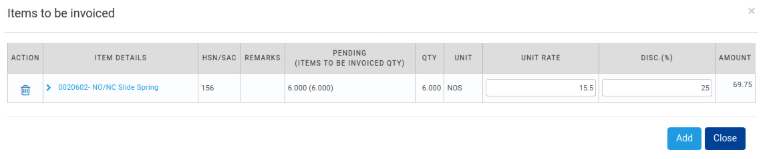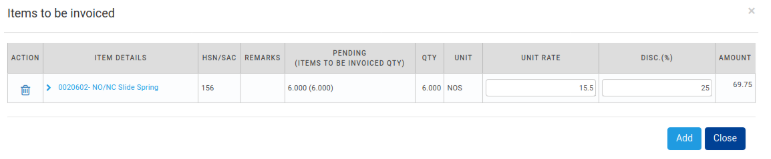Enhancement
Mar 06, 2020
Invoicing Goods already Supplied
Objective: To provide for sending Invoices to Customers for Goods that have already been supplied as part of Sales. This is especially useful for those Enterprises that supply Goods continuously & raise Invoices for them in period cycles, say, monthly.
Feature: This enhancement demands changes across different sections – Invoice, Delivery Challan, Print Templates. They are explained below.
-
- DC – will now have an OA multi-selection field placed next to the ‘Return Date’ field. It is similar in functionality for the OA No field in Invoice, enabling smart-population of Items agreed upon a Sale.
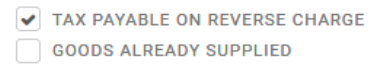
- Invoice – will now have a check-box ‘Goods Already Supplied’ next to ‘Tax applicable on Reverse Charge’ check-box. Checking this flag will replace the OA No field with a multi-select DC No field named ‘Supplied DCs’). It is a two-part filter field where the first half filters the FYs, the second half lists those non-invoiced DCs for the selected FYs.
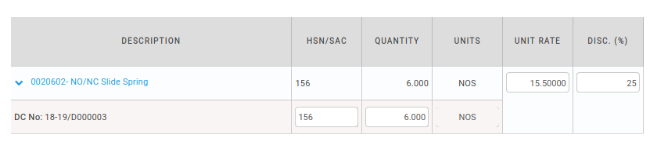
- Invoice Templates – too have corresponding changes in the Item Table configurations. The section will have a DC No configuration under the ‘Item Details’ section, just below the OA No settings. Once all details are enabled the Description/Details section shall be printed as shown. When items supplied via multiple-DCs are invoiced, configured details of all such DC’s will be available for the Item
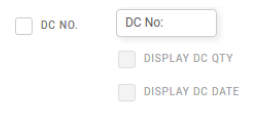
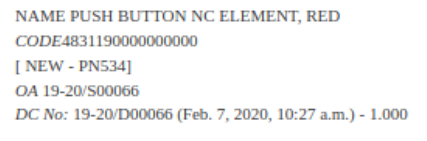
Purchase Order not Mandatory anymore
Objective: To enable recording Purchase Invoices without having to have placed a corresponding Purchase Order against the Party.
Feature: In GRN, the Received Against option ‘Purchase Order’ is renamed as ‘Purchase’
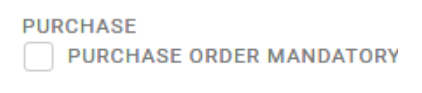
In the Configurations Page → General Info → Features section, a new Flag ‘Purchase Order Mandatory’ is provided for. Said feature will be available by default for existing User Enterprises, but not for new Enterprise sign-ups.
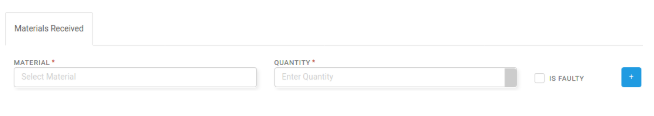
Limitation: Only profiled Material Items shall be added now in such GRN against Purchase.
BoM Costing
Objective: To provide a downloadable costing sheet for a Product, profiled with BoMs.
Feature:In the ‘Bill of Materials’ section of the Material profile edit page, a new button ‘BoM Costing’ has been placed to the left of ‘Import’ & ‘Export’ buttons. The button will open a pop-up of the BoM Costing report, with details fetched based on ‘Recent Valid & Cheapest Prices’ profiled against different Suppliers. This Pricing sheet follows the same logic as in the Indent-PO bucket construction.
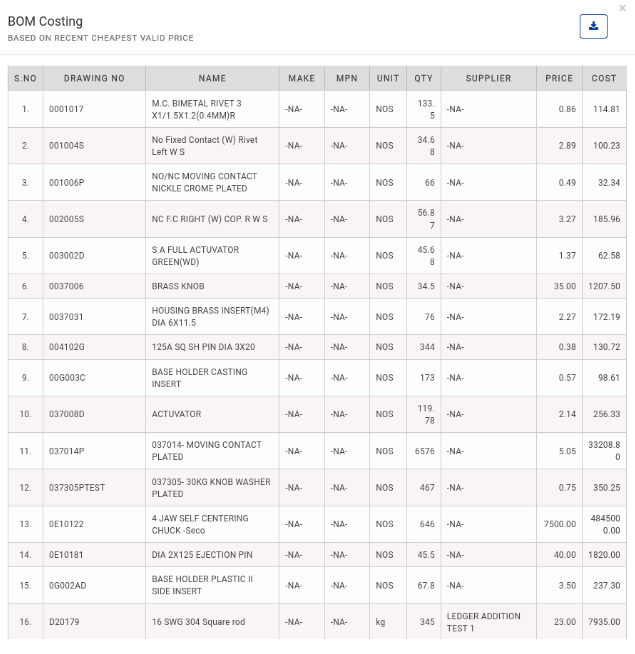
Limitation: The pricing logic is limited to Cheapest valid, none of the alternate parties/prices form part of the report. Such information will be added to the report in subsequent releases.
Other Changes
- Issue Document – Now an option to generate documents is provided for Issues. Invoice Template changes will be reflected in these documents as well
- Mobile Changes – Logo has been upgraded to the new one.
Bugs Fixed
Total Bugs fixed: 16
| Bug ID | Summary | Priority | Criticality |
|---|---|---|---|
| 7252 | In invoice edit page OA popup, pending Qty displays wrong Qty | High | major |
| 8014 | [Invoice] In invoice edit page, view OA materails pop up doesnt display materials with pending Qty | High | major |
| 8038 | In edit DC page material returned button should be displayed only when DC has atleast one returnable material | High | major |
| 8056 | INvoice PDF doesnt display material when invoice created by adding same material and different HSN | High | major |
| 8229 | [Delivery challan],Item invoiced button not displayed in the approved DC. | High | major |
| 6900 | [Voucher] – Save button turns processing and remains like that when GV changed to BV with duplicate BV number | Normal | major |
| 8118 | IN indent po page, when supplier bucket is splitted the supplier bucket is displayed under others panel | Normal | major |
| 8138 | In general po add page, when indent number is selected material others tab should be hided | Normal | normal |
| 7420 | [Invoice] – Materials are not removed when customer is changed and OA number is removed from the drop down | Normal | major |
| 7454 | [Invoice] – Delivery address and GSTIN is not auto populated when selected new party is profied with address | Normal | major |
| 7433 | Only customers gets displayed in the Customer drop down in invoice add page | Normal | normal |
| 7435 | [Invoice] – Warning pop up is not displayed when issue date is selected as past date to Po date | Normal | major |
| 8047 | [OA] – List grid should display as per prepared on date | Normal | major |
| 8059 | In JDC add page when jo is selected PO date feild should display PO date of the selected JO | Normal | major |
| 8178 | Indent pending report displays wrong GRN Qty when multiple PO and JO raised for same indent | Normal | major |
| 8167 | Label name is displayed “Supplier Name” instead of “Issued To” in the Internal Stock Flow report | Low | normal |
Known Issues and Planned Changes that will be delivered in subsequent releases shall be found here.