Enhancement
Dec 21, 2019
Enhanced ‘Create’ button
Objective: To enhance the visibility of Create new item button; to make it easier to find.
Feature:

In the mobile app too, the Invoice download link will have an additional prompt that asks if the User wants to regenerate the PDF.
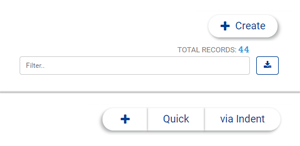
Material Usage Report for Job-Work
Objective: To provide a report about material usage/consumption for a Job-Work (Out) & determine the usage efficiency.
Feature: In the Job Order edit page, a button ‘Material Usage’ will be available next to ‘Material Supplied’ button. Clicking on the button shall open a pop-up that will list all items delivered to the Supplier (Job-Work Party), collated from all the DCs supplied against this Job Order. The report highlights the difference between Expected quantity of consumption (based on BoM profiling) & the Actual quantity consumed (based on Job-Work DCs against the JO).
In the mobile app too, the Invoice download link will have an additional prompt that asks if the User wants to regenerate the PDF.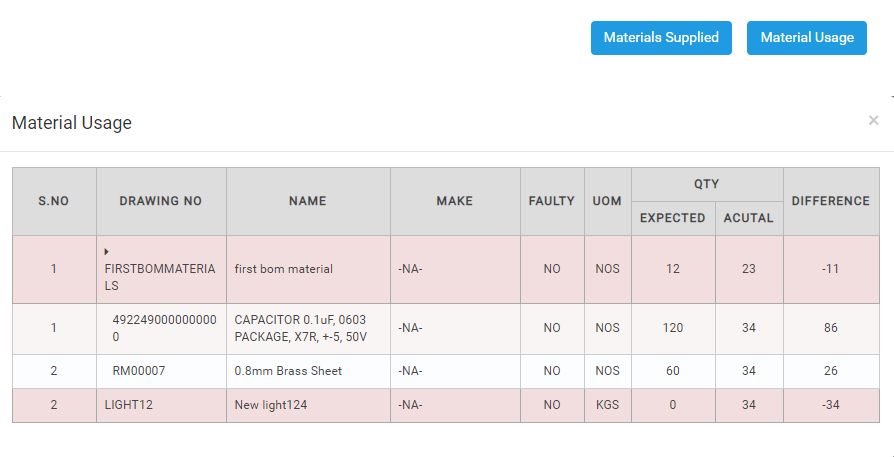
Limitations: When multiple Job-works are placed together & the respective BoMs have common items, the usage is determined proportionally & may not represent actual job-wise consumption.
Sales Return placement correction
Objective: To place Sales Return in appropriate location & group.
Feature: A new menu item ‘Sales Return’ is placed under the Sales menu, which will navigate to a page that will list only Sales Return GRNs. These GRNs will henceforth have a separate number sequence with code ‘SR’.
Sales module access permissions will be applicable to the Sales Return GRNs.
Limitations: The numbering of older Sales Return GRN won’t be corrected, they will just have their module code corrected to ‘SR’. Also such numbers under Sales Return that were earlier part of all other GRNs will also be found missing (as they are now available under ‘SR’ codes leading to discontinuity in numbers.
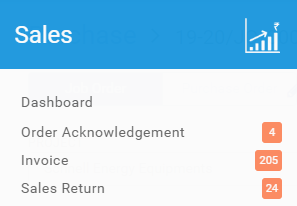
Issue Return/Internal Receipts
Objective: To maintain Item transactions within the Enterprise premises different from those received from outside as GRNs. Also to trace such internal transactions with reference to Issue Nos & to provide useful reports in the same regard.
Feature: A new menu item named ‘Issue Return / Internal Receipt’ is placed under the ‘Stores’ menu. This page will list all GRNs received against ‘Issues’ so far. The numbering will henceforth be identified with the module code ‘IR’. In Issue Edit page, a button ‘Materials Returned’ will be placed next to ‘Project’ field. This button shall open a pop-up that will list all Items received against the Issue under view.
Limitations:The numbering of older Sales Return GRN won’t be corrected, they will just have their module code corrected to ‘SR’. Also such numbers under Issue GRNs that were earlier part of all other GRNs will also be found missing (as they are now available under ‘IR’ codes leading to discontinuity in numbers.
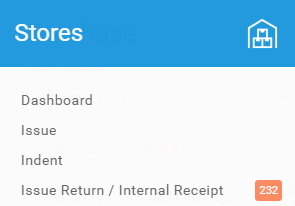
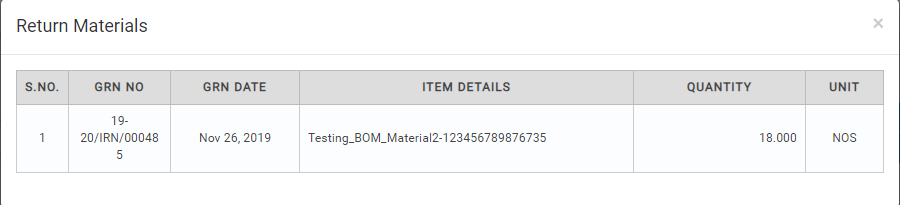
Internal Stock Flow – Report
Objective: To provide a summary of Items issued to & received from a ‘Issued to’ entity (person/location/division/section).
Feature: A menu ‘Internal Stock Flow’ will be available under the ‘Stores’ → ‘Reports’, which will open a new Report page, with relevant filters.
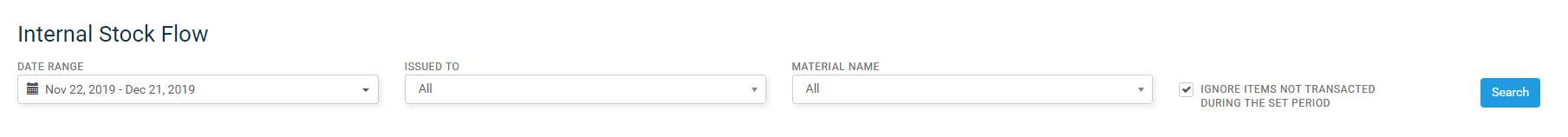
Filter fields in the page shall be:
- DATE RANGE – date range field default value to be ‘Last 20 days’
- ISSUED TO – type-ahead drop-down listing all unique Issued To values| default ‘ALL’ option
- MATERIAL NAME – type-ahead drop-down listing all profiled Materials listed in the format [DRAWING_NO] – [NAME] [MAKE – MPN] | default value shall be ‘ALL’
- IGNORE ITEMS NOT TRANSACTED DURING THE SET PERIOD – checkbox, if checked, the search result shall ignore all items with RECEIVED & ISSUED/RETURNED quantities as ‘0’ for the said period
- ‘Search’ – button – action shall be to load relevant report for the Filter Criteria
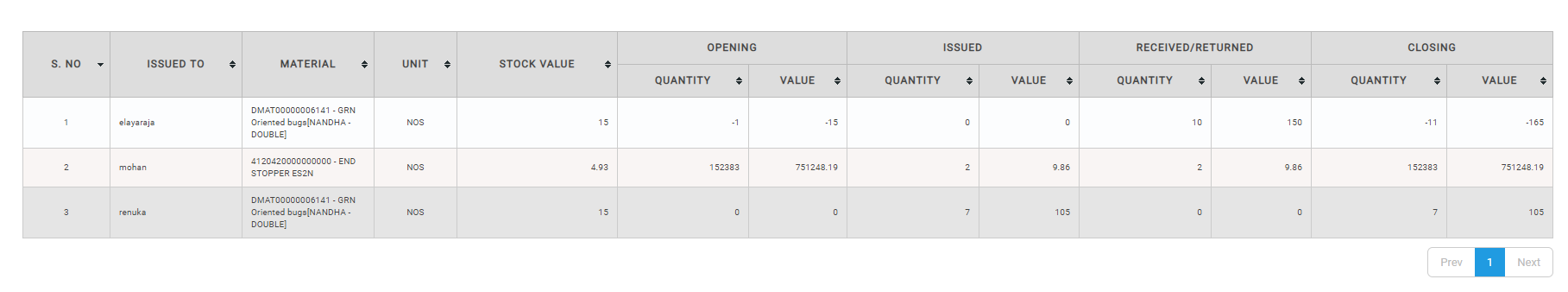
Data fetched will be based on the following list of rules
- Issues with Issued on date defined by the Date Range – Sum of Quantity of Materials Issued via these Issues shall be found in the ‘RECEIVED’ column’s ‘QUANTITY’ sub-column & respective value will be QUANTITY * STOCK_VALUE
- ‘GRN against Issues’ or ‘Issue Return’ with ‘GATE_INWARD_DATE’ falling within the Date-range filter will be taken into account for the ‘ISSUED/RETURNED’ column – Quantity from both MATERIALS RECEIVED & MATERIALS RETURNED section in such GRNs shall be considered for the Quantity summation
- OPENING values will be SUM(ISSUED) – SUM(RECEIVED/RETURNED) values till the From Date of the Date range
- CLOSING values will be SUM(ISSUED) – SUM(RECEIVED/RETURNED) values till the To-date specified in the Date Range
DC Reports with Returnable Items Info
Objective: To track returnable Items & related information in DC report.
Feature: In Search criteria of Stores → Report → DC Report page, two check-boxes ‘Returnable’ & ‘Non Returnable’ are added next to ‘Exclude Drafts’, both checked by default.
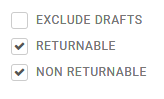
Functionality of these flag criteria will be
- ‘Returnable’ check-box filter will fetch only DCs that has at least one item that is Returnable.
- ‘Non-Returnable’ check-box filter will fetch only DCs that has no Returnable item. With both flags checked, all DCs shall be fetched.
The following columns shall be displayed as part of the report only when ‘Returnable’ check-box is checked.
- RETURN DUE ON – DC Delivery Due Date
- RETURN GRNs – list of all GRN nos via the Returnable DC Items were received
- MATERIAL STATUS – shall be one of the following
- Returned – when all Returnable Item quantity are received via GRN against DC
- Part Returned – when only part of the Returnable quantity are received via GRN
- Pending – when none of the Returnable Item quantity is returned
- -NA- – when DC is rejected or DC has no Returnable Item
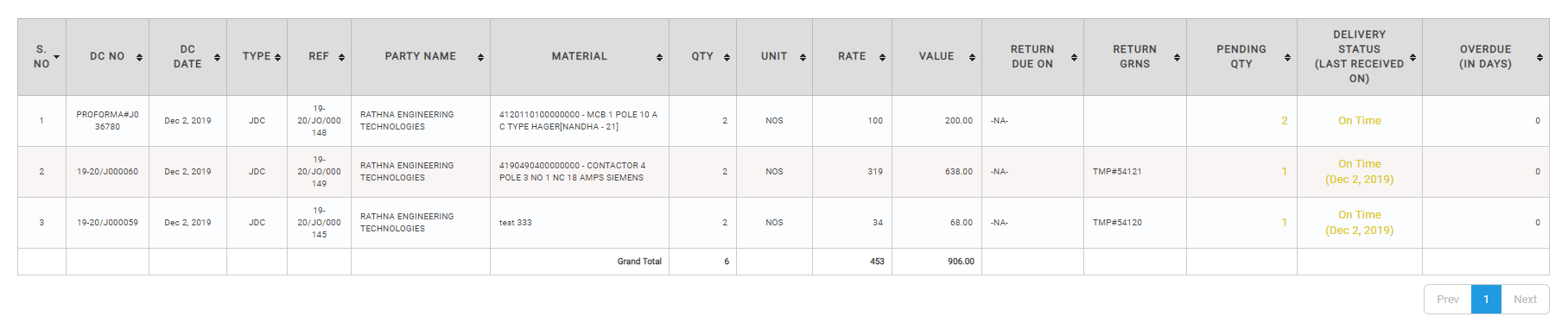
- DELIVERY STATUS – value shall be one of the following
- On Time – when all Returnable Quantity are returned before the Delivery Due date mentioned in DC
- Delayed- when current date is beyond Delivery Due date & MATERIAL STATUS is either ‘Part Returned’ or ‘Pending’
- Last Received On – the latest Gate Inward Date of the GRN received against this DC; if no GRN is received, this sub-field will not be displayed
- -NA- – when DC is rejected or DC has no Returnable Item as part of it
- OVERDUE – value shall be
- 0 – if current date is not later than Last Received On found in DELIVERY STATUS & all Returnable Items are received OR if the DC is rejected OR if the DC has no returnable item as part of it
- difference between delivery due date & current date – if MATERIAL STATUS is not ‘Partially Returned’ or ‘Pending’
- difference between delivery due date & last received on – if MATERIAL STATUS is ‘Returned’ AND ‘Delivery due date’ < ‘Last received on date’
Invoice Template Changes
Objective: To provide some more configurable options for Invoice Templates & to resolve long-pending PDF generation bugs related to Multi-page settings.
Feature: One new feature was introduced & three features in configurations were removed, for two were found not-so-useful & one was a temporary fix to solve a long-standing issue.
- Features added
- Summary in First Page – flag to enable/disable Summary to be displayed in the first page, when the Invoice print runs for more than a page.
- Features removed
- Carry Forward Page Subtotals – not very useful
- Brought Forward Page Subtotals – not very useful
- Items per page – temporary fix to solve the page break issue was solved completely, making this feature unnecessary.
GSTR2 Purchase Report
Objective: To provide a report to aid GST reconciliation.
Feature: Provided a new Report named ‘GSTR2 Purchase Report’ under Accounts → Reports. The report will look like
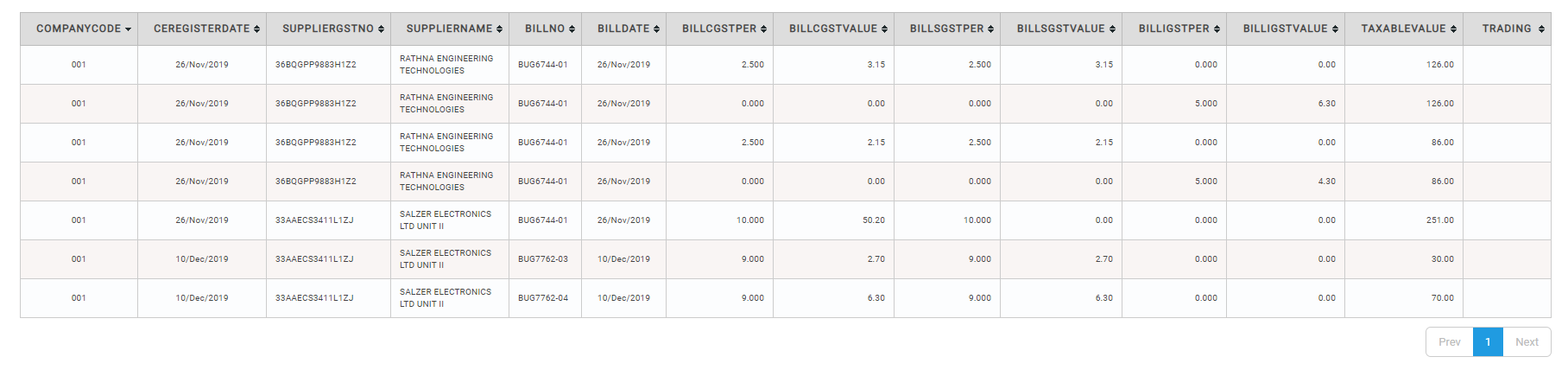
Other minor changes
This release also includes a few minor changes, which includes the following
- Quotation Date can be left empty in Purchase Order
- Multi-select Checkboxes will now have a search utility
- Make & MPN details are displayed in Stock Report
- In any type of GRNs Super User can accept quantity more than the DC quantity
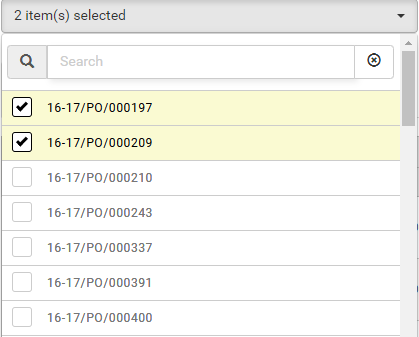
Bugs Fixed
Total Bugs fixed: 73
| Bug ID | Summary | Priority | Criticality |
|---|---|---|---|
| Accounts | |||
| 6940 | [Dashboard] Overdue table of receivables displayed in Payable popup for few seconds; Popup title should be Specific Overdue | Normal | normal |
| 6959 | [Ledger] – Loading should be displayed when import trial balance upload button is clicked | Normal | normal |
| Auditing | |||
| 6362 | In[Audit-ICD],MPN not displayed with make in audit note section,after approve the GRN. | High | major |
| 6841 | [Icd] – Empty remark pop up gets displayed when ICD verified with remark and remark link clicked in edit page | Normal | normal |
| 6730 | In firefox, Expense edit page back button displayed page refresh pop up | Low | minor |
| Configuration | |||
| 6760 | [GRN] – Unable to view edit page of a GRN by clicking on auto created GRN number received against Others for Material stock import | Normal | major |
| 6791 | [GRN] – Invoice value column does not displayed imported GRN value | Normal | major |
| Purchase | |||
| 5251 | [PO] – Rejected po has two cancelled pages in pdf and # no gets displayed | Low | minor |
| Reports | |||
| 7162 | [GRN report] – Material name column should display material name with drawing no, make and mpn | Normal | major |
| 7105 | [Material issue/receipt report] – Oops error is displayed when view report clicked with last financial year date range | Normal | normal |
| Sales | |||
| 7842 | [Invoice Template] Last financial year Invoice records are not displayed Invoice Template configuration changes in the PDF pages | High | critical |
| 7684 | [Invoice Template] 3rd page of PDF still being displayed as shading Even ALTERNATIVE ROW SHADING has unchecked | High | major |
| 7838 | [Invoice Template] Watermark of “PREVIEW” text not displayed fully in the Multi page tab of PDF Preview pop up page | Normal | major |
| 6986 | [GRN – Sales return] – Material alignment in material list grid is different for material with and without qty | Low | minor |
| Stores | |||
| 6747 | Warning message is not displayed when GRN accepted Qty is edited and stock is less than MSL | Highest | critical |
| 6749 | Warning message is not displayed when GRN accepted Qty is updated and after update stock will be less than 0 | High | critical |
| 7163 | [GRN] PO number is not listed in drop down when partial qty is already received | High | critical |
| 4559 | [OCR]Import an invoice , GRN party name is not auto populated | High | major |
| 6327 | [GRN] Draft status GRN alone not displayed while search against Job work after Viewing pending gridlist by click on badge count of GRN | High | major |
| 6492 | [GRN] – Undefined gets displayed under material received tab after GRN saved | High | major |
| 6564 | In GRN add page party DC No doesnt display DC with materials in materials returned tab | High | major |
| 6665 | In GRN add page, Unable to update message is displayed in duplicate invoice number warning message | High | major |
| 6703 | In DC, after reject a Drafted DC material with GST tax,tax auto populated while adding the Same material. | High | major |
| 6788 | Warning message is not displayed when material has been removed in GRN edit page | High | major |
| 6860 | In[Stores-Issues]able to update the qty of the material less than the GRN qty of the material. | High | major |
| 6876 | In add GRN page, JO NO is not displayed in JO NO drop down when goods received checkbox is checked and party DC has materials in material returned tab | High | major |
| 6894 | [GRN -JO]Able to add GRN with shortage Qty more than shortage Qty in DC GRN for material in material returned tab | High | major |
| 6895 | [GRn JO] – Materials does not get removed when po no unchecked from GRn DC edit page | High | major |
| 6988 | In Edit GRN against issues page, pending materials are not displayed | High | major |
| 7014 | In GRN against issued edit page,update Qty verify warning message displayed when stock breaches minimum value is not displayed | High | major |
| 7042 | [GRN – Sales return] – Full bill value not settled in bill settlement pop up when conversion rate provided in Sales return GRN | High | major |
| 7043 | [GRN – Sales return] – Wrong Material count gets displayed when selected invoice has same materials in multiple OA | High | major |
| 7053 | In GRN agasint issues page , mpn is not displayed in material returned tab | High | major |
| 7060 | [GRN] Materials not loaded in material list grid when Invoice number is unchecked and checked again | High | major |
| 7062 | When click on next icon in GRN edit page, displays warning message to check goods received checkbox for a GRN with invoice toggle | High | major |
| 7069 | [GRN] – Empty grn number gets displayed on selecting all option in Received against drop down for old data | High | major |
| 7083 | [GRn – Sales return] – MPN is not displayed with the material in material table in add page | High | major |
| 7088 | In GRN edit page , material in material list grid takes 30 secs to load | High | major |
| 7093 | [GRN – Sales return] – GST options auto populate for wrong material when multiple invoice number selected | High | major |
| 7108 | [GRN] – Loading is not displayed in GRN edit page | High | major |
| 7128 | GRN PDF dosnt display properly when Approve/reject button is clicked before materials are loaded in material list grid in edit GRN page | High | major |
| 7457 | [Indent po] – When same supplier has two price profiles, then price profile with recent effective date only should get displayed | High | major |
| 7507 | In issue add page , bydefault “packed” is displayed in remarks feild | High | major |
| 7690 | [GRN] Received against Others list is empty | High | major |
| 7695 | [GRN] MSL warning popup displayed while adding the same material from different PO & Click on update button. | High | major |
| 7714 | GATE INWARD DATE is displayed by default in the edit GRN page the following value “16-09-08” | High | major |
| 7771 | [IRN] In edit IRN page, material for which Qty added in displayed twice | High | major |
| 6322 | In[Stores] While adding a new GRN against PO ,updated module count not displayed. | Normal | major |
| 6769 | [GRN] – Imported GRN displayed inspector name as user id instead of User name | Normal | major |
| 6960 | [GRN – Others] – Wrong make gets displayed in the GRN edit page | Normal | major |
| 7003 | In GRN against issues edit page issue number is not selected when Qty is not entered in material returned tab | Normal | major |
| 7004 | [GRN – Sales return] – DC Pending qty displayed in negative when GRN with goods checked material qty reduced from full qty | Normal | major |
| 7007 | [GRN – Sales return] – Remaining materials count not displayed for GRN with goods received checked having same materials but different make | Normal | major |
| 7021 | [GRN – Sales return] – ‘Note pending to approve’ notification should not display when GRN with DC toggle is approved | Normal | major |
| 7259 | In GRN agaisnt issues view page, when issue number is not selected “#PROFORMA” is displayed in ref doc column | Normal | major |
| 6540 | [GRN] – Wrong po no gets displayed in the po no drop down for non stock material in grn edit page | High | normal |
| 6610 | [GRN – Po] – Undefined gets displayed as material name when Party DC no Checked after session timeout | Normal | normal |
| 6617 | IN GRN popup double click on reject button “No action taken” popup is displayed | Normal | normal |
| 6631 | [GRN – PO] – Empty user id’s gets displayed in GRN pdf | Normal | normal |
| 6699 | [GRN – PO] – After warning pop up displayed, TAB is not working between fields to enter data | Normal | normal |
| 6858 | In[GRN against issue],Loading in progress displayed while updating Full pending qty for the issue material in the gridlist. | Normal | normal |
| 6863 | In GRN against sales return page, when a party DC no with GST is selected , GST is not autopopulated | Normal | normal |
| 6978 | [GRN JO] Able to Update the Drafted GRN by un check the JO number from the PURCHASE ORDER / DC NO drop down | Normal | normal |
| 6980 | Click on save in GRN against issues add page, mandatory error message should be “PLease add material” | Normal | normal |
| 6997 | In GRN against issues add page, when material added with 0 Qty displays wrong error message | Normal | normal |
| 7000 | [Sale Return] Tag added in invoice is not displayed on invoice number selection in SR add page | Normal | normal |
| 7025 | [Stores – GRN] Wrong error message pop up is getting displayed when user enter Accepted Qty more than Received Qty | Normal | normal |
| 7055 | [GRN][Edit] Select multiple PO and un-select then materials are not deleted from material list grid | Normal | normal |
| 7056 | [GRN – Others] – Party DC no, DC date and received through should not be displayed in edit page | Normal | normal |
| 7096 | [GRN] module badge count of GRN not updated after adding a new draft | Normal | normal |
| 5635 | [GRN] – After received against edit, need to click twice on option from PO/DC drop down to view materials | Low | normal |
| 6979 | [GRN – Sales return] – GRN inward number fields accepts more than 400 characters | Low | minor |
| 7010 | In GRN against issues page, Quantity feild accepts more than 9 digits | Low | minor |