New Feature
August 12, 2020
Sales Estimation
Objective : To provide Sales Estimate/Quote Documentation, enabling the Users to share Sales Quotes with their Customers.
Feature : This new feature is available at Sales → Sales Estimate. Functional behaviour of this module is similar to any documentation module in the application, i.e., it has
-
- a listing page
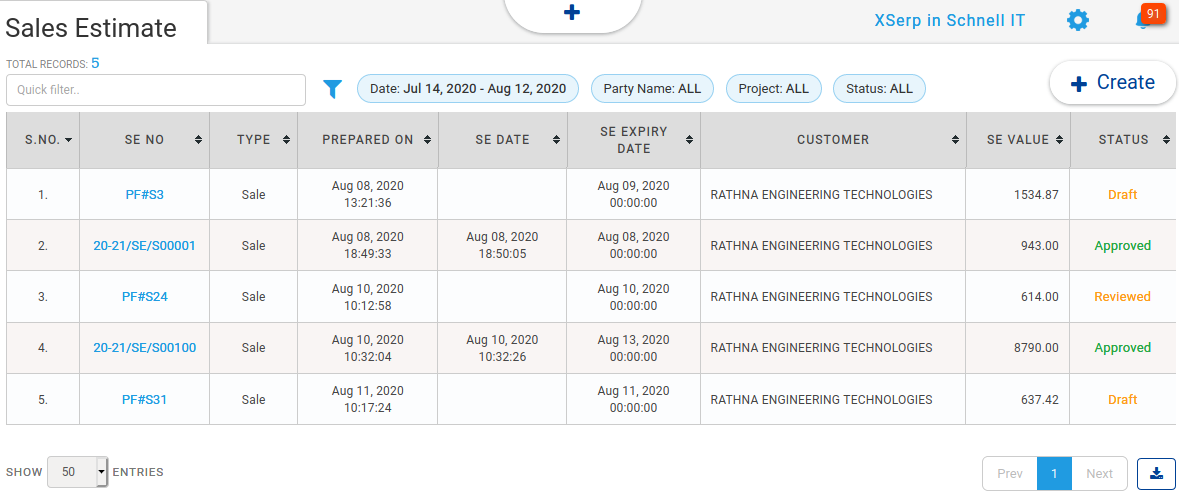
-
- a Create/Edit Page with navigations
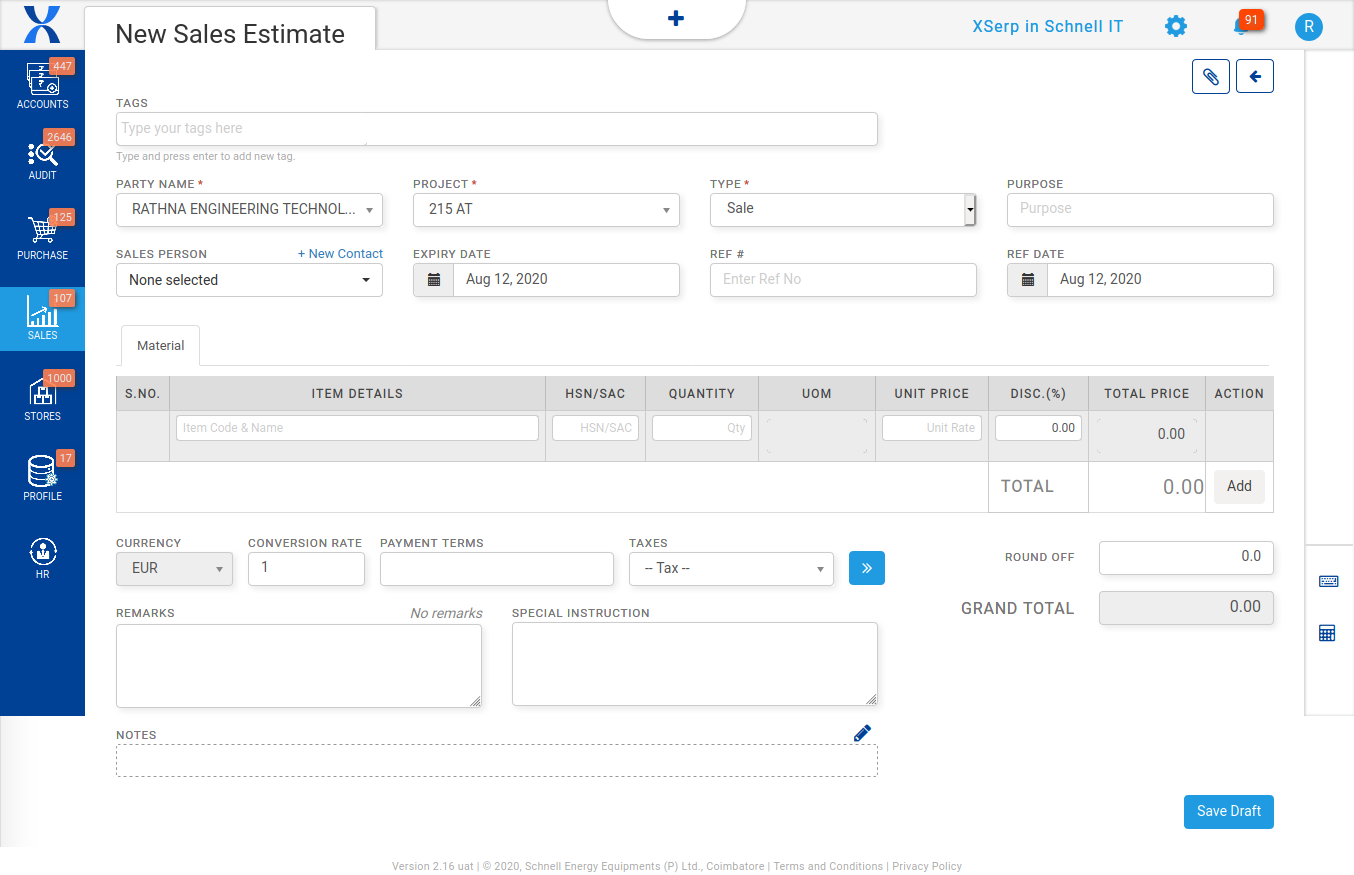
-
- PDF generation with Send mail options
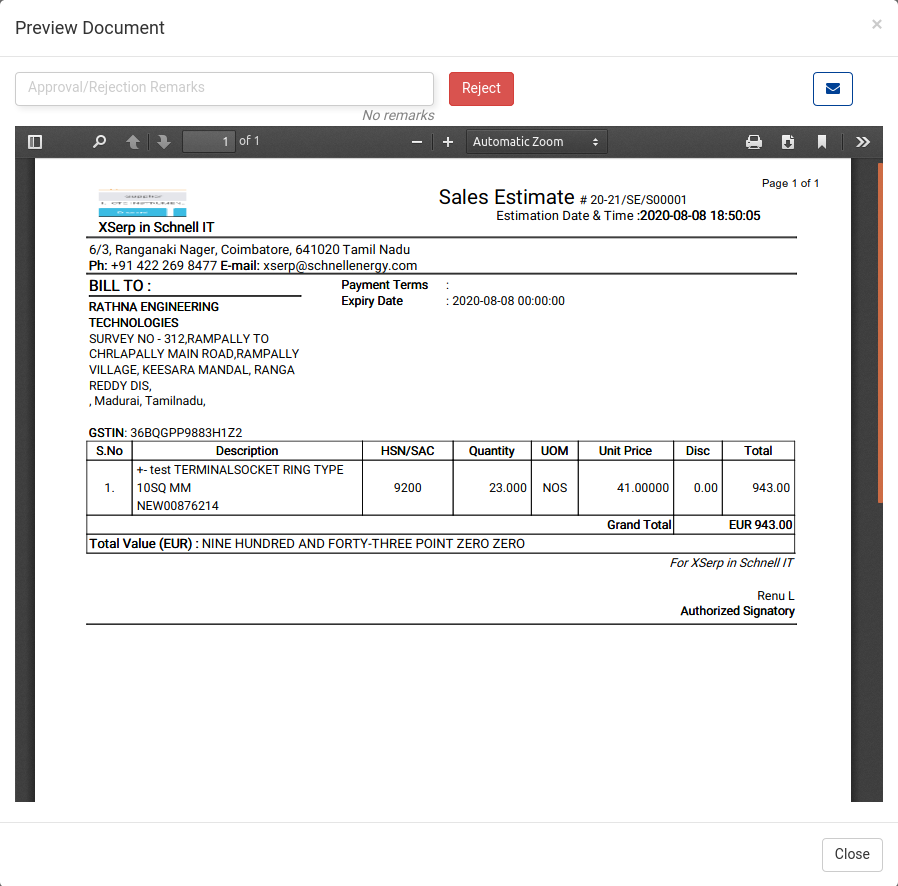
-
- Minor PDF print configurations
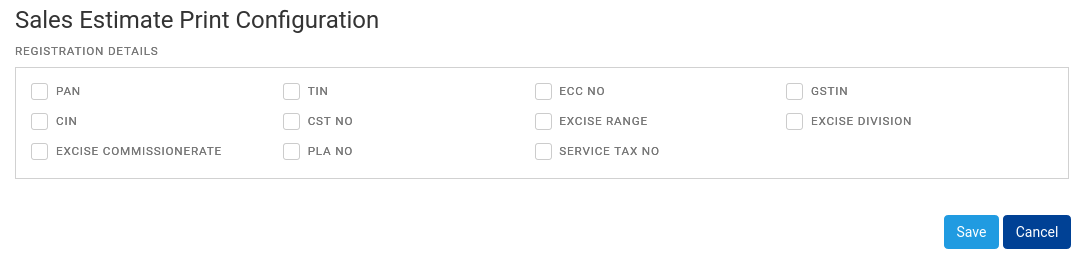
A few new changes in the Functional aspects are introduced with Sales Estimate, which may be provided for in other modules as & when deemed necessary & fit. They are:
-
- 6 Document Statuses, namely Draft, Approved, Reviewed, Rejected, Client Approved & Client Rejected.
- Of these the Client Approved & Client Rejection can be captured directly from the User’s Customer/Client, a third party achieved via action buttons embedded in the Sales Estimate email. Such links are valid for a limited period, post which they have to handle it manually. This is a first in our application, which may be extended to other modules.
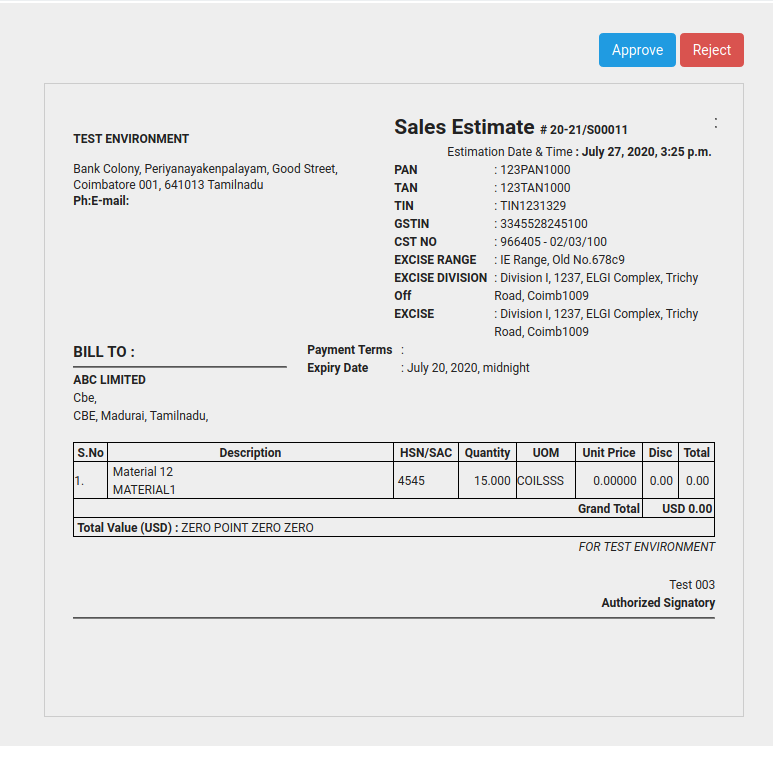
- Profiling multiple Sales Contacts for Sales Estimate is provided for. The contacts will be profiled as part of the Enterprise Contact directory & will be fetched from the same.
Limitation:For now, Sales Estimate is available as a stand alone document, without any link to Order Acknowledgement or Invoice. This will be handled in subsequent release.
Enhancement
Other Minor Changes
-
- OA listing table has been rearranged to remove redundant UI elements & provided them as mouse-over float buttons.
- Sales Revenue value in Dashboard to reflect only Current FY
- Sales Revenue Chart in Dashboard to reflect Current FY vs Last FY month-on-month comparison.
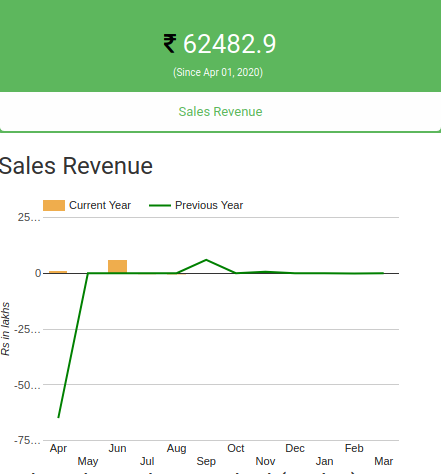
- OA will now have provision to capture HSN/SAC & Discount details too
Bugs Fixed
Total Bugs fixed: 26
| Bug ID | Summary | Priority | Severity |
|---|---|---|---|
| Change log | |||
| 10042 | [Migration] Material history table migration to MaterialChangelog | High | major |
| Configuration | |||
| 9858 | [Settings – Enterprise Profile] Delivery Schedules, Multiple Units of Measurement & Gate Inward checkbox changes are not tracked in the Change Log | High | major |
| Mobile | |||
| 10046 | [Auditing] GRN appears more than once in the ICD listing | High | critical |
| 5261 | In mobile sales module, payment collection chart displays wrong value | High | major |
| 9863 | In mobile auditing tab GRN detials page , alternate unit is not displayed in material list grid | Normal | major |
| 9864 | In mobile Material / material supplier overview page, material store price is not displayed instead price added in selected invoice / po is displayed | Normal | major |
| 7659 | [Sales] – unit is not displayed in Material Overview screen on clicking material name of pending OA | Normal | normal |
| 8299 | [Stores] In store check, material report displays receipt number with Qty as 0 | Normal | normal |
| 4868 | Material rate should be dispalyed in 5 decimals in all pages | Normal | normal |
| 7129 | In mobile, auditing tab click on any GRN, in material details panel, Inv Qty columns displays sum of shortage and rejected Qty | Normal | normal |
| 8902 | In mobile when material is searched in material list page, the material is displayed twice | Normal | normal |
| 8919 | In mobile click on auditing panel displayed “OOPS access denied” when auditing tab is displayed should display “Enterprise not configured” | Normal | normal |
| Profiles | |||
| 10052 | [Material] Change doesnot display the user detail in the Old change logs. | High | major |
| 9865 | [Material] – Alternate unit popup gets displayed when cursor moved from conversion rate field | Normal | normal |
| Purchase | |||
| 9796 | [PO Dashboard] Update Ontime Supplies considering through delivery schedule | High | major |
| 9876 | [PO Material wise Report] implement the delivery schedule concept of delivery inside the reporting | High | major |
| 9877 | [PO wise Report] implement the delivery schedule concept of delivery inside the reporting | High | major |
| 9799 | [PO] – For old po next delivery date gets displayed as undefined and 0 | High | major |
| 9860 | In PO dashboard Ontime supplied bar chart displayed in descending order | High | major |
| Sales | |||
| 6917 | ON time supplies chart is not displayed in Sales dashboard | High | major |
| 9788 | In invoice add page material list grid displays MSL warning when goods already supplied is checked | High | major |
| 9906 | In sales estimate edit page click on prev or next icon displays blue screen | High | major |
| Stores | |||
| 9936 | [GRN] – Materials of the selected Po no from last of the drop down is not displayed | High | major |
| 9749 | Not able to add GRN without gate inward number , displays duplicate error when gate inward field is empty | High | major |
| 9337 | Rows of the report gets extended outside the table | High | normal |
| 10036 | [Indent] material not added while created from add new material link in the indent | Normal | normal |
Known Issues and Planned Changes that will be delivered in subsequent releases shall be found here.